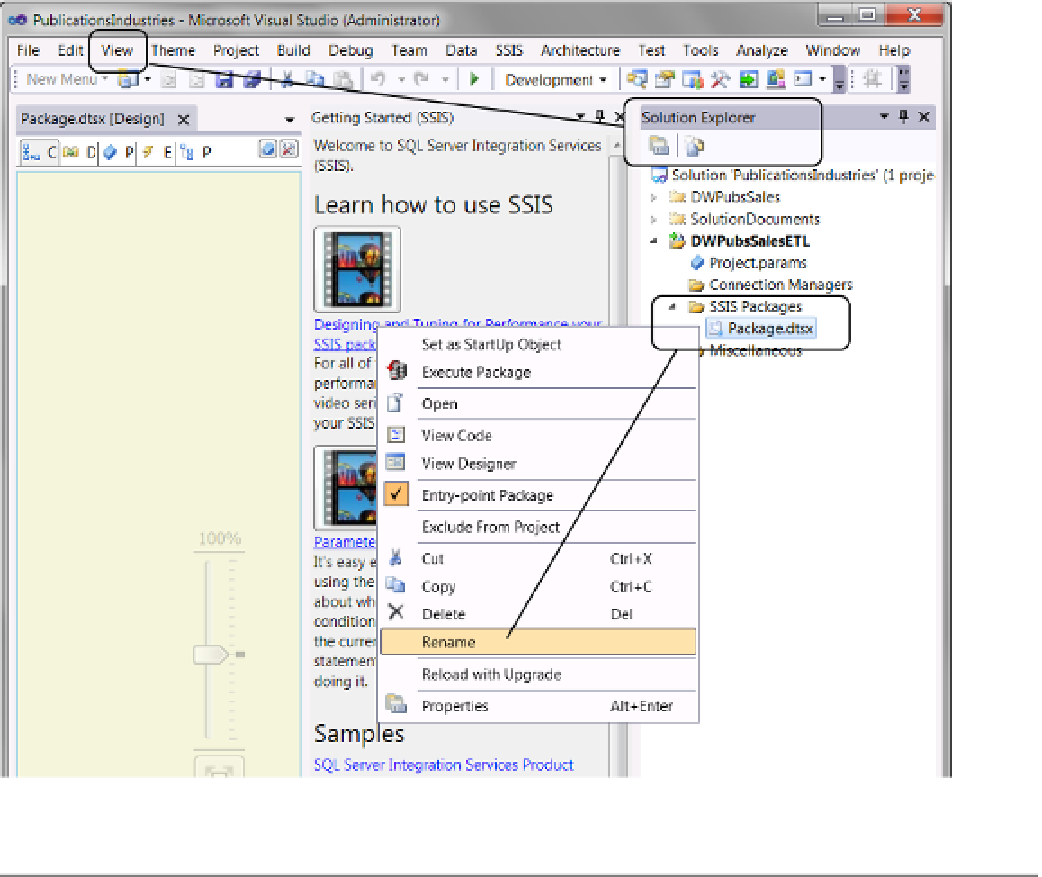Database Reference
In-Depth Information
Your SSIS project includes a default package called Package.dtsx. As always, you want to rename the default
package to something more appropriate. To do this, begin by displaying Solution Explorer again and right-
click the package to access the Rename option in the context menu (Figure
7-6
). Use the keyboard shortcut
Ctrl + Alt + L to display Solution Explorer, or select the Solution Explorer menu item under Visual Studio's View
menu at the top of your screen.
Figure 7-6.
Renaming the Package.dtsx file to ETLProcessForDWPubsSales.dtsx
■
in the previous version of ssis, if the package was renamed, Visual studio would ask if you wanted to
rename the package object as well. The package object refers to the internal name of the package, which can be
different from the external file name. selecting Yes to rename the package object changes an entry in the underlying
XML code that makes up an ssis package file so that the internal and external names are the same.
Note
As you can see, getting started with SSIS is not very difficult, and it becomes easier with practice. Let's start
that practice now by completing this chapter's first exercise.