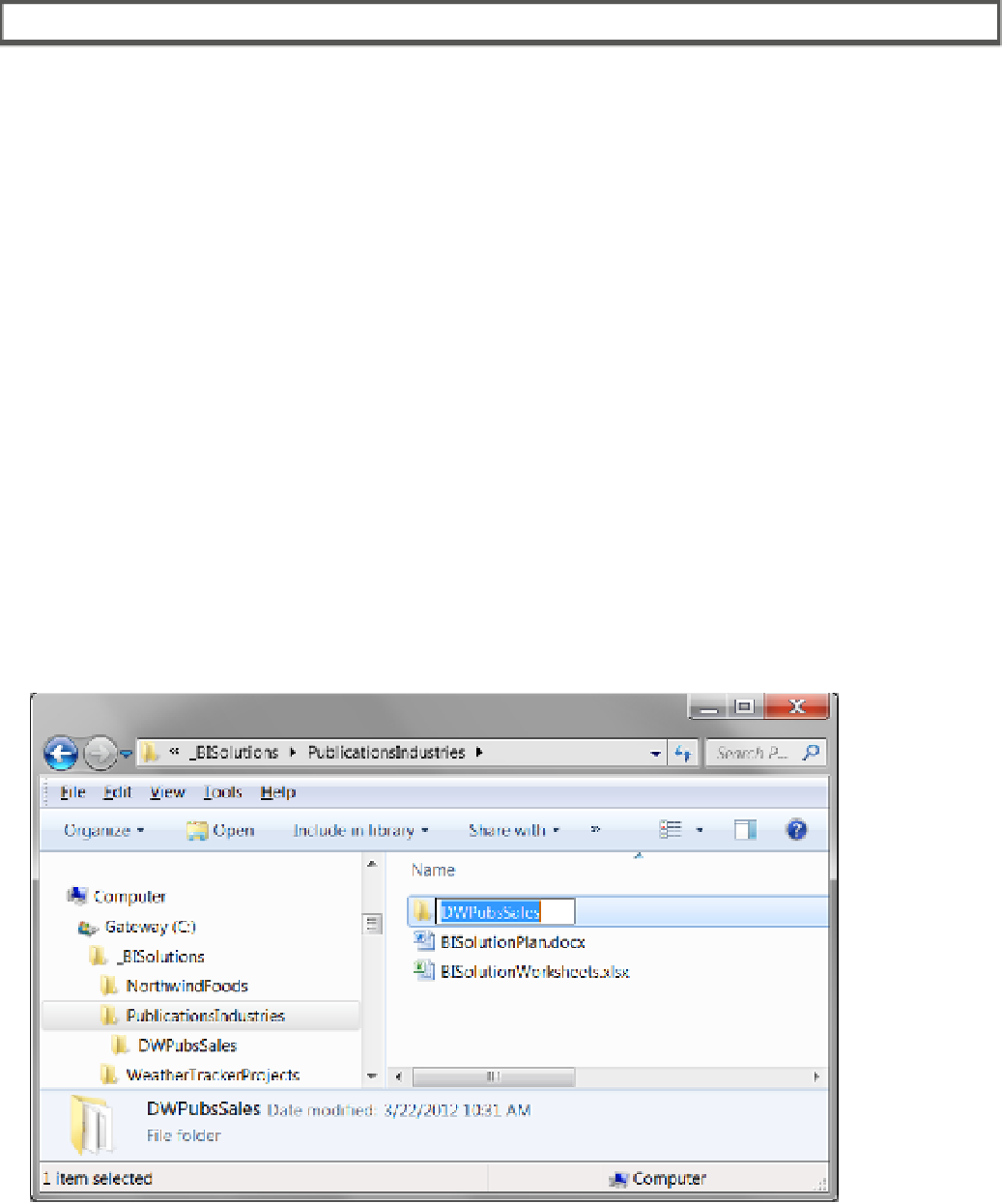Database Reference
In-Depth Information
eXercISe 5-4. aDDING DataBaSe FILeS tO VISUaL StUDIO
In this exercise, you add scripts and backup files to the Visual Studio Solution you created in Chapter 3. You
start by creating the files and a subfolder to hold the files. Then add these files to a logical Visual Studio
folder, as shown in Figure
5-37
.
Important:
You are practicing administrator-level tasks in this topic, so you need administrator-level
privileges. The easiest way to achieve this is to remember to always right-click a menu item, select Run as
Administrator, and then answer Yes to access administrator-level privileges while running this program. In
Windows 7 and Vista, logging in with an administrator account is not enough. For more information, search
the Web on the keywords “Windows 7 True Administrator and user Access Control.”
create a Database Backup and restore Script
Your first task is to create an operating system folder on your hard drive to hold your scripts and backup files.
1.
Create a subfolder to hold the script. To do this, use Windows Explorer and
navigate to
C:\_BISolutions\PublicationsIndustries
; then right-click the
PublicationsIndustries folder and select the new ➤ Folder option from the context
menu. The new folder is created as a subfolder of the PublicationsIndustries folder.
2.
Rename the new folder
DWPubsSales
. To do this, right-click the new folder and
select Rename from the context menu. Type in the name
DWPubsSales
when
prompted (Figure
5-38
).
Figure 5-38.
The current files and subfolders in the _
BISolutions
folder