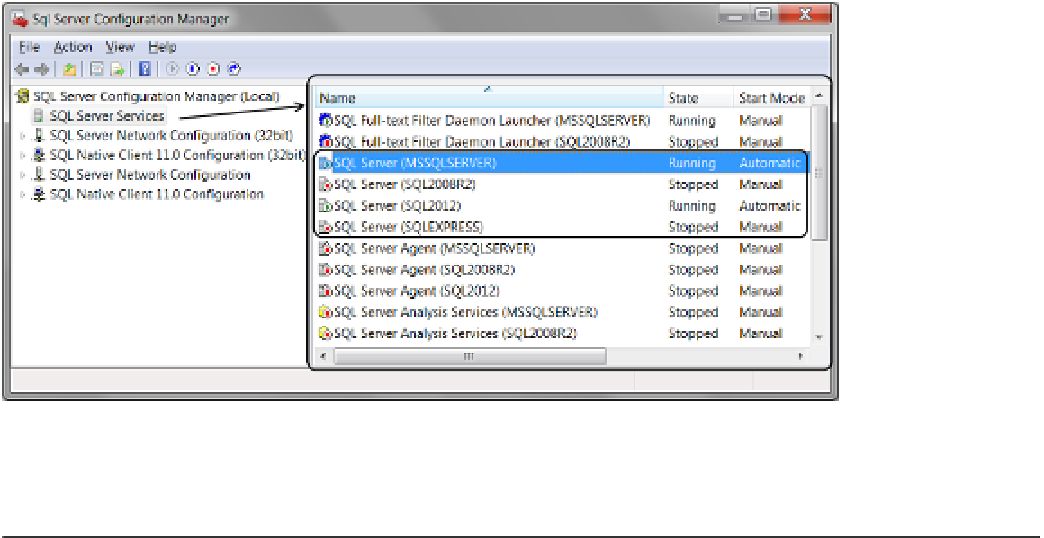Database Reference
In-Depth Information
you could not connect to the SQLExpress named instance from Management Studio with first starting the server
by right-clicking its name and selecting Start from the context menu.
Figure 5-6.
Checking the SQL Servers with the Configuration Manager
■
In SQL Server Configuration Manager any server with the name (MSSQLSERVER) is the default instance and
is accessed solely by the computer name or alias. no instance name is required. This is true for SQL Server, SSAS,
and SSRS, but not for SSIS, which does not allow named instances.
Tip
To get to the SQL Server Configuration Manager, you need to navigate to the Start menu, select All
Programs
➤
Microsoft SQL Server 2012
➤
Configuration Tools, and right-click the SQL Server Configuration
Manager menu option. From there, select the Run as Administrator option to launch the Configuration Manager.
When SQL Server Configuration Manager opens, you see a navigation tree on the left side of the screen.
Selecting SQL Server Services shows you a window similar to the one in Figure
5-6
. In this window, you can see
which services are currently running and either stop or restart them by right-clicking the server name and selecting
the Start or Restart option in the context menu. You can also access a number of server and start-up settings using
the Properties option.
Clicking the SQL Server Network Configuration (32bit) node displays a window similar to Figure
5-7
. Here
you enable or disable the network protocols used for remote SQL connections. You will not be able to access the
SQL BI servers remotely without TCP/IP enabled, and by default it is disabled.