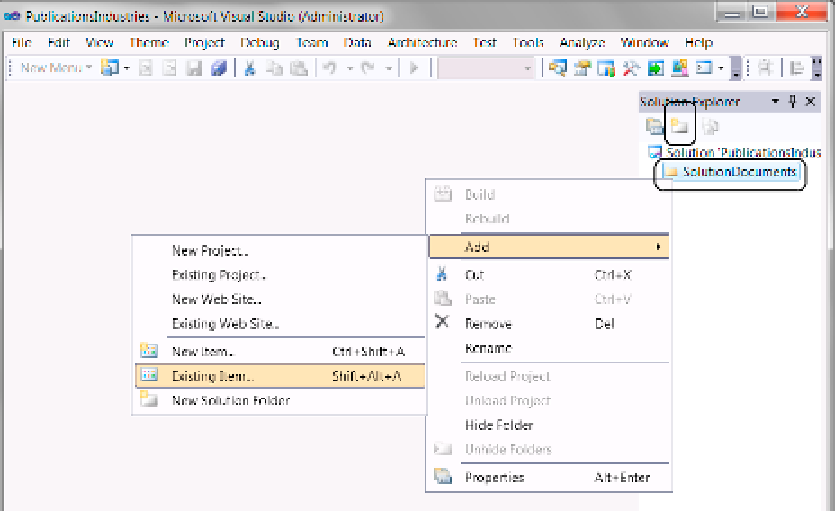Database Reference
In-Depth Information
Adding the Solution Documents
1.
Add a new solution folder to your Visual Studio solution by clicking the new folder
button at the top of the Solution Explorer window.
2.
Rename the new folder as
SolutionDocuments
. It will appear in the Solution
Explorer.
3.
Right-click the new SolutionDocuments folder, and select Add ➤ Existing Items from
the context menu, as shown in Figure
3-28
. A dialog window will open.
Figure 3-28.
Adding existing items to the solution folder
4.
When the Add Existing Item dialog window appears, select local Disk (C:), and then
navigate to the
C:\_BISolutions\PublicationIndustries
folder.
5.
While holding down the Control button, click to select the following files:
BISolutionWorksheets.xlsx
and
BISolutionPlan.docx
(Figure
3-29
).