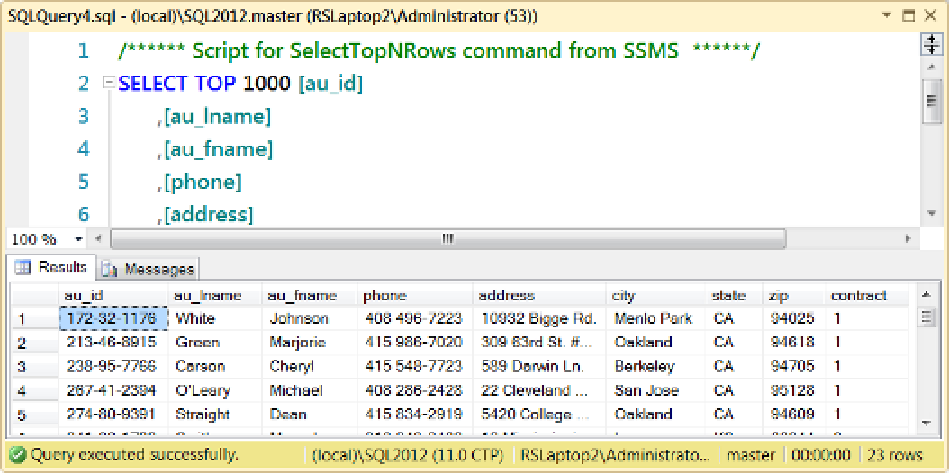Database Reference
In-Depth Information
The following are the steps to open the dbo.Publishers table:
1.
locate the dbo.Publishers table in the treeview list, and right-click this table to
access the context menu.
2.
Choose Select Top 1000 Rows from the context menu. SQl Management Studio will
create a query window, execute the query, and show you the results (Figure
3-12
).
The dbo.Publishers table contains the name of the publisher, which will be useful in our sales reports.
3.
This table also includes the city, state, and country where those publishers are
located. At first you would likely decide that these additional columns provide
information that would be useful to include in our data warehouse as dimensional
attributes. Yet, looking at the values, you may notice that it is never the case that
the cities or states are repeated. You would not utilize either of these columns to
group publishers in your sales reports. However, there are a number of repeating
values in the country column, so grouping publishers by country might prove useful.
Therefore, from a practical sense, the publisher name is a Must Have item whereas
country, state, and city are only nice to Have but not required. Close the query
window by clicking the
x
on this window's tab.
Reviewing the Data in the Authors Table
let's see if something similar is happening in the dbo.Authors table (Figure
3-13
).
Figure 3-13.
The authors table