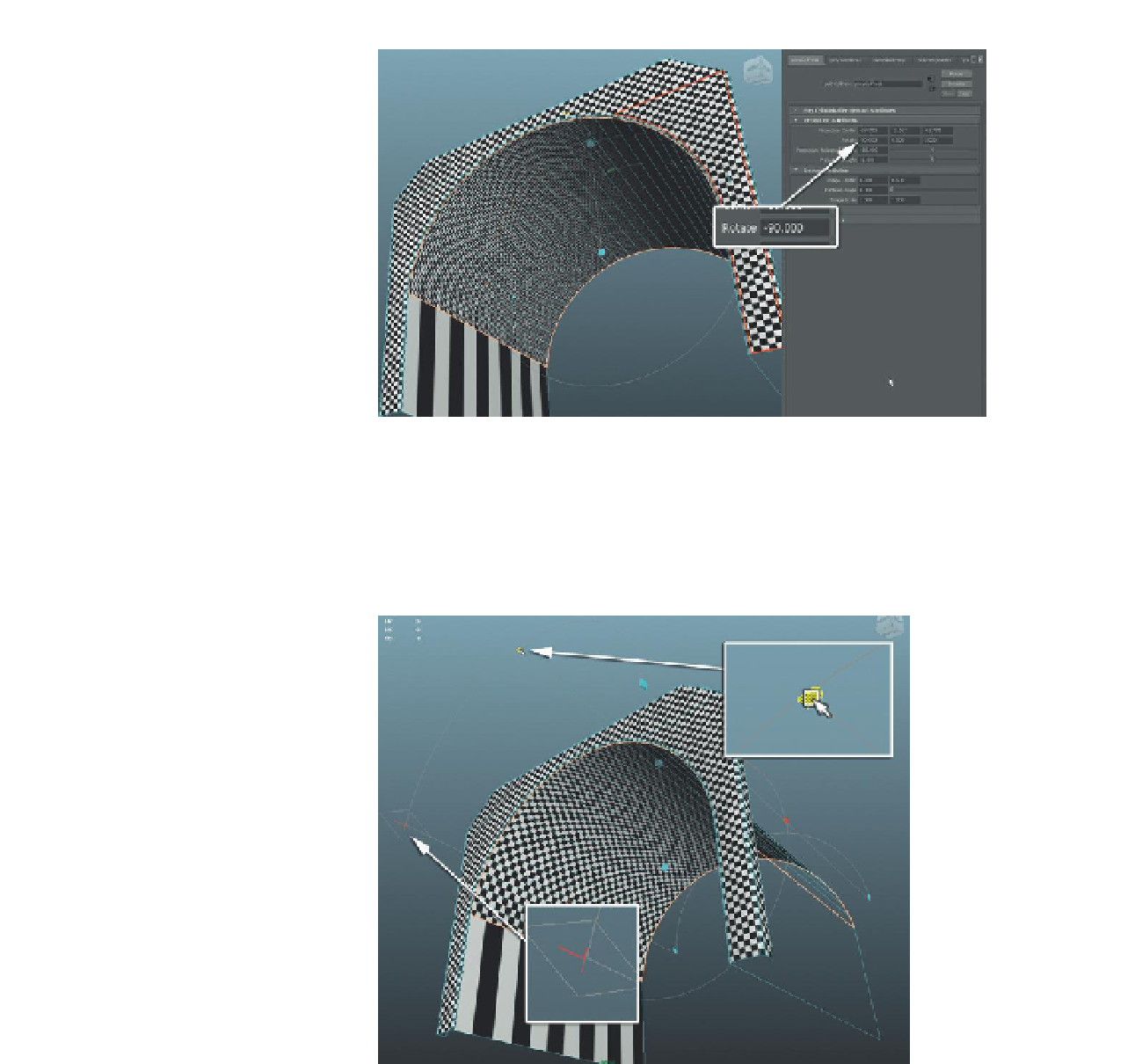Game Development Reference
In-Depth Information
Figure 3.20
Rotating cylindrical
projection.
Step 30:
Adjust the manipulator to get the checkers square. It's a little
hard to see this in the screenshots as the manipulator handles are so
small, but there will be green handles on the top and bottom edge of the
manipulator. Pull one out to lengthen the projection to get the checkers
closer to square (
Figure 3.21
).
Figure 3.21
Adjusting manipulators
to get closer to square checkers (and
thus a well-distributed UV map).
Step 31:
Adjust the projection center to match the curve of polygons.
Figure 3.21
also highlights a little tool on the corner of the manipulator
that looks like a little red T. Click this, and the manipulator will change
and show a new manipulator handle in the middle of the projection
that looks like the Extrude tool's (it has Translate, Scale, and Manipulator