Game Development Reference
In-Depth Information
So, if you buy my reasoning, here are the simple steps to manually control
the export/import process in Unity.
Step 6:
In Maya, choose File>Export All.
Step 7:
In the Export All dialog box, change the Files of type: drop-down
menu to
FBX export
.
Step 8:
In the Options… section of the Export All dialog box expand the
File Type Specific Options, then the Include section, and finally the Embed
Media. Check the Embed Media option.
Why?
Embed Media means that all the textures used in the scene will be
included in the .fbx file that is exported. It essentially packages all the
used textures and keeps them with the geometry file.
Step 9:
Still in the Export All dialog box, expand the Advanced Options
and the FBX File Format options within. In the Version drop-down menu
choose FBX 2010.
Why?
FBX2011 is a new format that has had some problems with early
versions of Unity 3. By using FBX 2010, all the important characteristics
are carried through to Unity, but with a much more reliable flow.
Unity has a good habit of catching up with hotfixes, and hopefully the
FBX2011 wrinkles will all be ironed out. Knowing and controlling the
export format, however, is still an important part of the troubleshooting
process.
Warnings and Pitfalls
These steps are very
specific to Maya 2011. If
you are using any earlier
version of Maya be aware
that the step details may
be a bit different.
Step 10:
Enter EntryWay into the File name: input field and navigate to the
Assets folder of Incursion-Unity. Press Export All (
Figure 5.4
).
Tips and Tricks
Next time a file is exported from Maya, these settings will be remembered.
So it takes just a moment to set up a reliable workflow, but things go much
smoother when it ends up in Unity. Do remember that these settings
have been changed. Maya works hard to remember what settings were
changed last time, and if you're dealing in other situations, you may not
want these same settings.
The Import Process
Interestingly enough, by saving the EntryWay.fbx file into the Assets folder,
a big chunk of the importing has been done. When Unity is swapped to or
launched (and make sure it's pointed at the Incursion-Unity project file), Unity
will look at this new .fbx file and start chewing on it.