Graphics Programs Reference
In-Depth Information
◗
3.
Type
remote_database_ftp
in the Server Name box, click the Connect using but-
ton, click
FTP
, if necessary, and then type the FTP host, host directory, login, and
password that your ISP provided into the appropriate boxes (make sure the host
directory ends with /Database/).
◗
4.
Click the
Use passive FTP
check box to insert a check mark, click the
Save
button
in the Configure Server dialog box. The new server is added to the list of servers
for the site. See Figure 9-25.
Figure 9-25
The remote_database_ftp server is added to the server list
new remote_
database_ft
p server
added to the server
list for the site
you will check the Remote check box to
make the remote_databse_ftp server
your remote server while you upload the
database, then you will change it back
you will uncheck the
Testing check box
You must uncheck the Testing check box and check the Remote check box for the
new server.
◗
5.
Click the
Testing
check box for the remote_database_ftp server to uncheck the
box, then check the
Remote
check box for the remote-database-ftp server. This
will also uncheck the Remote check box for the NB web server for now. Don't
worry, you will switch back when you are finished uploading the database.
◗
6.
Click
Save
, then click
OK
to recreate the cache, if necessary, and click Done to
close the Manage Sites dialog box.
◗
7.
Navigate to the
Tutorial.09\Tutorial
folder included with your Data Files, copy
the
nbf_db.mdb
file, and place a copy of the file in the root folder for the site.
Be sure to copy the data-
base file to the specified
location so that it will
function properly.
◗
8.
Select the copied file in the Files panel and upload the file to the new site.
Because you are using the new server, the file is uploaded to the database folder.
◗
9.
Now you will select the NB web server as the Remote server again.
◗
10.
Open the Manage Sites dialog box and edit the NextBest Fest site. Then, in the
Servers list, check the
Remote
checkbox for the NB web server, click
Save,
click
OK
to recreate the cache, and then close the Manage Sites dialog box.
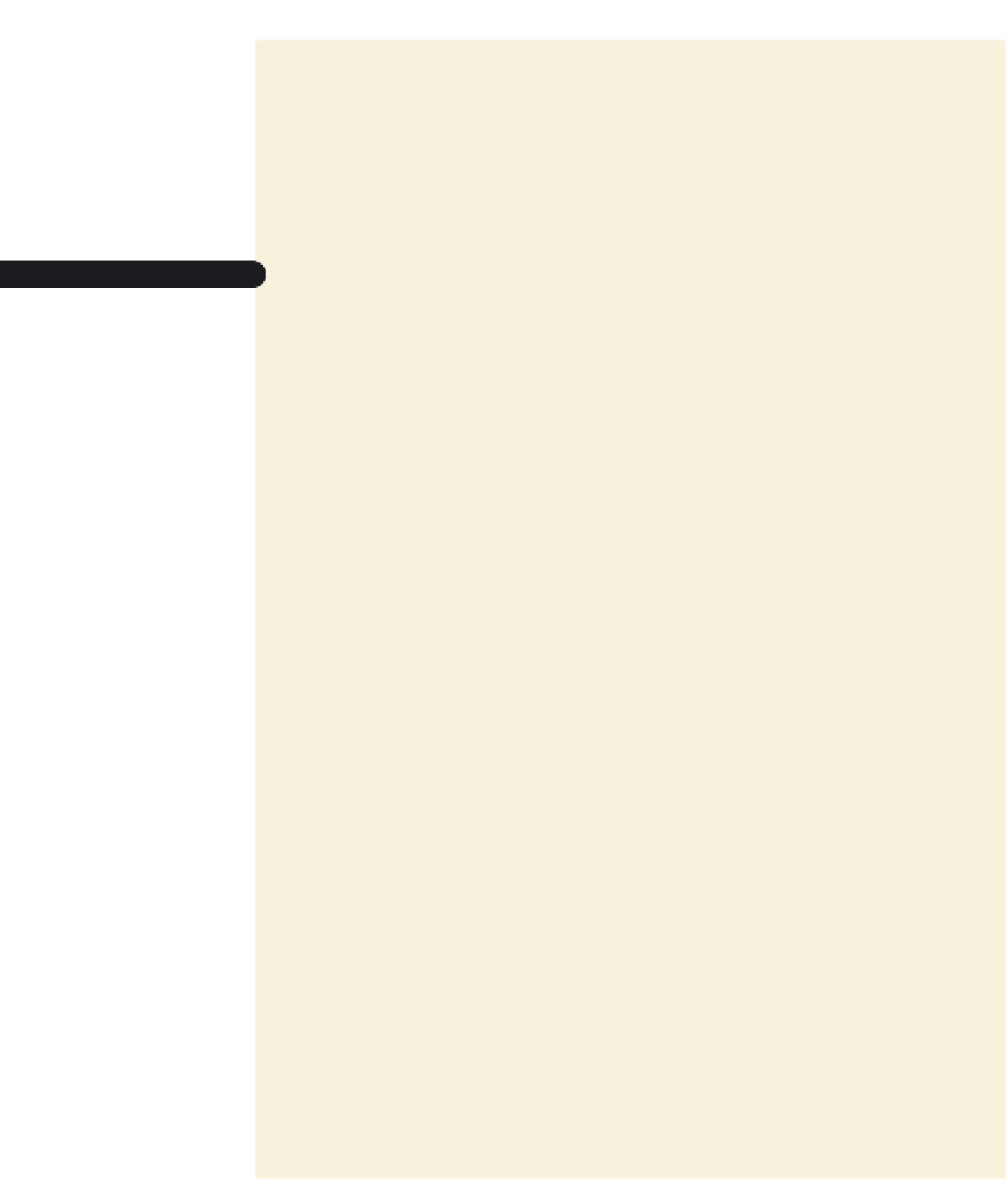



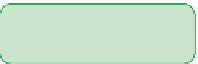



























































Search WWH ::

Custom Search