Graphics Programs Reference
In-Depth Information
Figure 9-12
Insert Record behavior added to the contact.php page
Insert Record behavior in
the Server Behaviors panel
code for the In
se
rt
Record behavio
r
Before continuing, you'll test the Insert Record behavior you added to the contact.php
page. You will upload the page to the remote server, preview the page in a browser, and
then complete and submit the form. The thankyou.html page should then display.
To test the Insert Record behavior:
◗
1.
Save the page, and then upload the page to the remote server. The Dependent
Files dialog box opens.
◗
2.
Click the
Yes
button to update the dependent files.
◗
3.
Preview the contact.php page in a browser. The Update Copy on Testing Server
dialog box opens.
◗
4.
Click the
Yes
button to update the file on the testing server, and then click
Yes
in
the Dependent Files dialog box, if necessary.
◗
5.
Scroll down to view the contact form, enter appropriate information in the form,
and then click the
Submit
button to submit the form. The thankyou.html page
appears in a new browser window.
◗
6.
Close the browser.
The page is connected to the database and the behaviors have been added to the
page. Next, you will create back-end pages to view the data collected in the database.
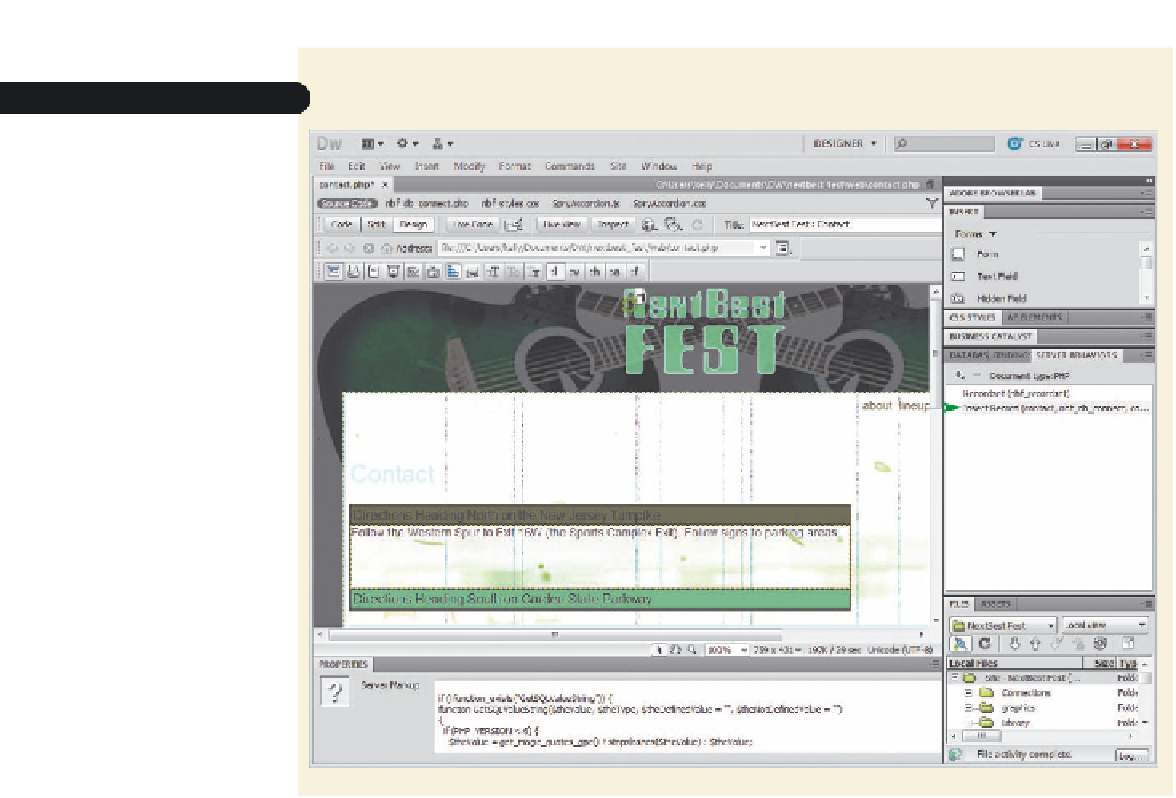
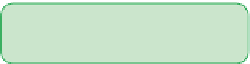

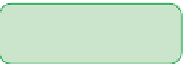



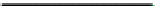





Search WWH ::

Custom Search