Graphics Programs Reference
In-Depth Information
◗
2.
If necessary, in the Property inspector, click the
Loop
and
Autoplay
check boxes
to insert check marks. The movie will play continuously and start as soon as the
page is loaded in a browser window.
◗
3.
In the Property inspector, click the
Play
button. The bands.swf Flash movie plays
in the Document window. The movie restarts from the beginning after it reaches
the end. This continues until you click the Stop button.
◗
4.
In the Property inspector, click the
Stop
button. The movie ends and the Play but-
ton reappears.
◗
5.
Save and close the home page.
Understanding Adobe Shockwave
Shockwave
is the Adobe solution for delivering interactive multimedia on the Web. You
use Shockwave for more complex interactive media components such as games, interac-
tive 3D, database-driven multimedia, multiuser applications, and educational materials.
Unlike Flash fi les, which are created in the Flash program, Shockwave fi les are cre-
ated in Adobe Director.
Director
is a program that is used to create comprehensive
multimedia solutions deployable across multiple media, including CD-ROM, DVD, Web,
and Kiosk. Most interactive CDs are produced in Director, and many casual Web games
are distributed in Shockwave.
Several fi le extensions are associated with Director, including:
• .dcr (Shockwave).
A compressed Director fi le that is viewable in a browser and can be
previewed in Dreamweaver. You'll use .dcr fi les in the NextBest Fest site for Shockwave
movies.
• .dir.
The source fi les used by Director when you are creating movies. These authoring
fi les can be opened in Director. Unlike Flash authoring fi les, .dir fi les can be called by
Director projectors for playback. (A
Director projector
is a stand-alone executable fi le
that does not need any software or plug-in to run on a client computer.) Files that are
going to be viewed on the Web are usually exported from Director as .dcr fi les.
• .dxr.
Director fi les that are locked for distribution. A
locked fi le
cannot be opened
in the authoring environment. Usually, .dxr fi les are used with Director projectors to
deliver material via CD.
• .cst.
Cast fi les that contain additional information used in a .dir or .dxr fi le.
• .cxt.
The .cst fi les that are locked for distribution.
Although Flash and Shockwave fi les are often used in similar ways, there are
some marked differences between them. Because Director movies are pre-rendered,
Shockwave fi les are less dependent on the processing speed of the user's computer
for playback speed than Flash fi les, which are fully or partially rendered on the client
computer. For this same reason, the fi le size of a Flash movie with vector graphics is
usually smaller than the fi le size of a Director movie with the same content. Shockwave
movies tend to process complex coding faster than Flash movies. Shockwave movies can
display a wider range of media formats. For example, all Flash video is converted to the
.fl v video fi les format, which uses the H.264, the On2 VP6, or the Sorenson Spark codec,
whereas Shockwave can display video in a wide range of native formats. Finally, the
Shockwave Player must be installed on the client computer for Shockwave movies to be
displayed. Unlike the Flash Player plug-in, the Shockwave Player is generally not distrib-
uted with current browsers and must be downloaded separately by users.
Some positive and negative aspects of using Shockwave are listed in Figure 7-18.
Search WWH ::

Custom Search