Graphics Programs Reference
In-Depth Information
Figure 6-5
Meta description tag in Code view
click to open the Description dialog box
meta description tag
descriptio
n in the
Property inspector
◗
7.
Save the home page.
Editing a Meta Description
Periodically, you might want to update a meta description to refl ect changes in the Web
site or the company and its products. You can edit a meta description in the same ways
that you edit keywords. Click in the description in the Document window in Code view,
and then change the description in either the Property inspector or the Document window.
Copying and Pasting Keywords and Meta Descriptions
Keywords and descriptions should be added to all the pages of a Web site. Rather than
retype the same text, you can copy the code from the home page and paste it into the
other pages in the site. This ensures that the pages have the exact same keywords and
descriptions, and prevents introducing typing errors.
You will add the keywords and description to the other pages of the NextBest Fest.
To copy and paste the keywords and description into the other pages:
◗
1.
In Code view, select the meta keywords and description tags, right-click the
selected tags, and then click
Copy
on the context menu.
◗
2.
Open the
about.html
page in Code view, place the insertion point after the meta
Content-Type tag at the top of the page, and then press the
Enter
key. You'll add
the keywords and description on the new, blank line.
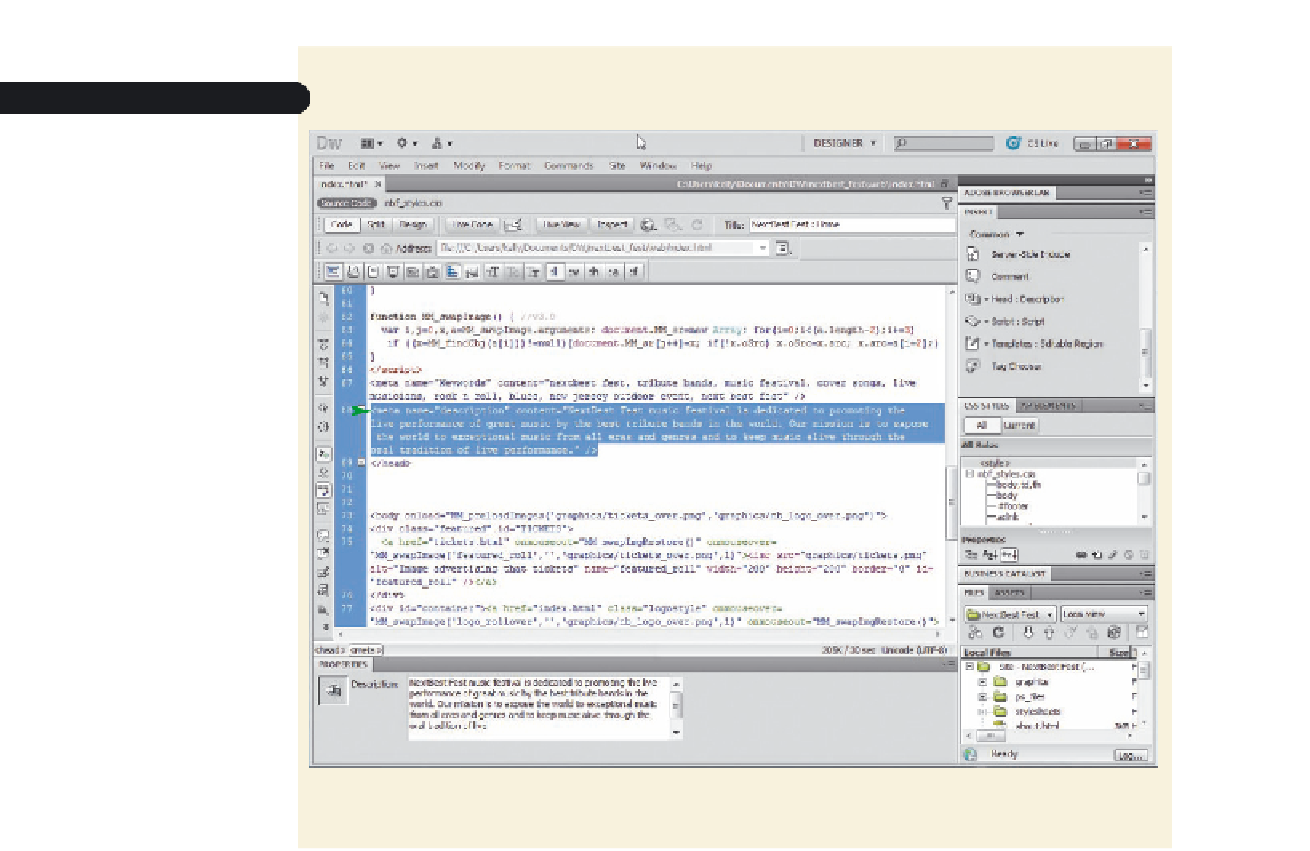


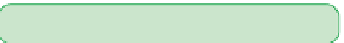

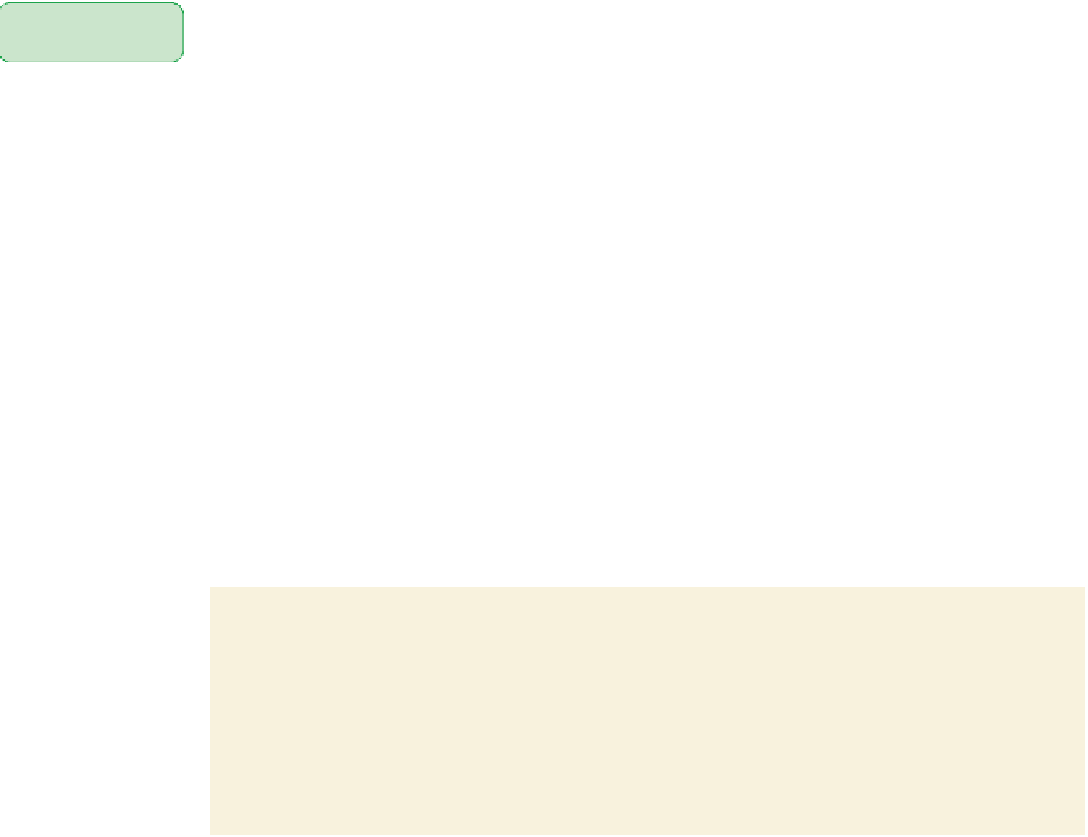




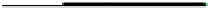


Search WWH ::

Custom Search