Graphics Programs Reference
In-Depth Information
6
TUTORIAL
Creating Reusable
Assets and Forms
Creating Meta Tags, Library Items,
Templates, and Forms
OBJECTIVES
Session 6.1
• Explore the head content
of a page
• Add keywords to a page
• Add a meta description
to a page
• Explore libraries and create a
library item
• Add a library item to Web pages
Case |
NextBest Fest
Session 6.2
• Create a template
• Create Web pages from a
template
• Edit a template
• Create a nested template
Gage has some additions and changes for the NextBest Fest site. He
wants you to add keywords and a meta description to each page,
which will be useful when he lists the pages with search engines.
He also wants you to convert commonly used site elements, such
as the footer, into library items. In addition, he wants you to create
templates for the site. Templates will make it simpler to add new
pages and update the look and feel of all the existing pages. Finally,
he wants to gather some additional information about the users of
the NextBest Fest site, and asks you to add a form to the contact.
html page that users can fi ll out and submit.
Session 6.3
• Add a form to a Web page
• Set form attributes
• Add form objects to a form
STARTING DATA FILES
Tutorial.06
Tutorial
Review
Case1
Case2
Case3
Case4
form_test.html
placeholder.gif
(none)
form_test.html
(none)
form_test.html
form_test.html
DMR 319

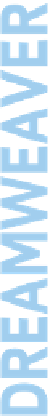

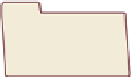

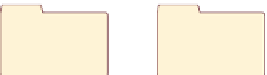


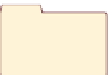


Search WWH ::

Custom Search