Graphics Programs Reference
In-Depth Information
Figure 3-6
Text formatted with Heading 1
text form
a
tted with
the Headi
n
g 1 style
select t
h
e
Headin
g
1 style
click to
show
the HTML pane
◗
5.
In the Document window, select
Welcome to the NextBest Fest Website
. You'll
format this text in the Heading 2 style.
◗
6.
In the HTML pane of the Property inspector, click the
Format
button, click
Heading 2
, and then click to the right of the text to deselect the text. The text is
formatted with the Heading 2 attributes. You did not set the Heading 2 attributes
when you set the page properties, so the text shows the tag's default formatting.
See Figure 3-7.
Figure 3-7
Text formatted with Heading 2
text with custom
Heading 1
f
ormatting
text with default
Heading 2 formatting
◗
7.
In the Document window, select
Brian
, and then, in the HTML pane of the
Property inspector, click the
Italic
button
. The selected text is italicized.
◗
8.
Save the page.
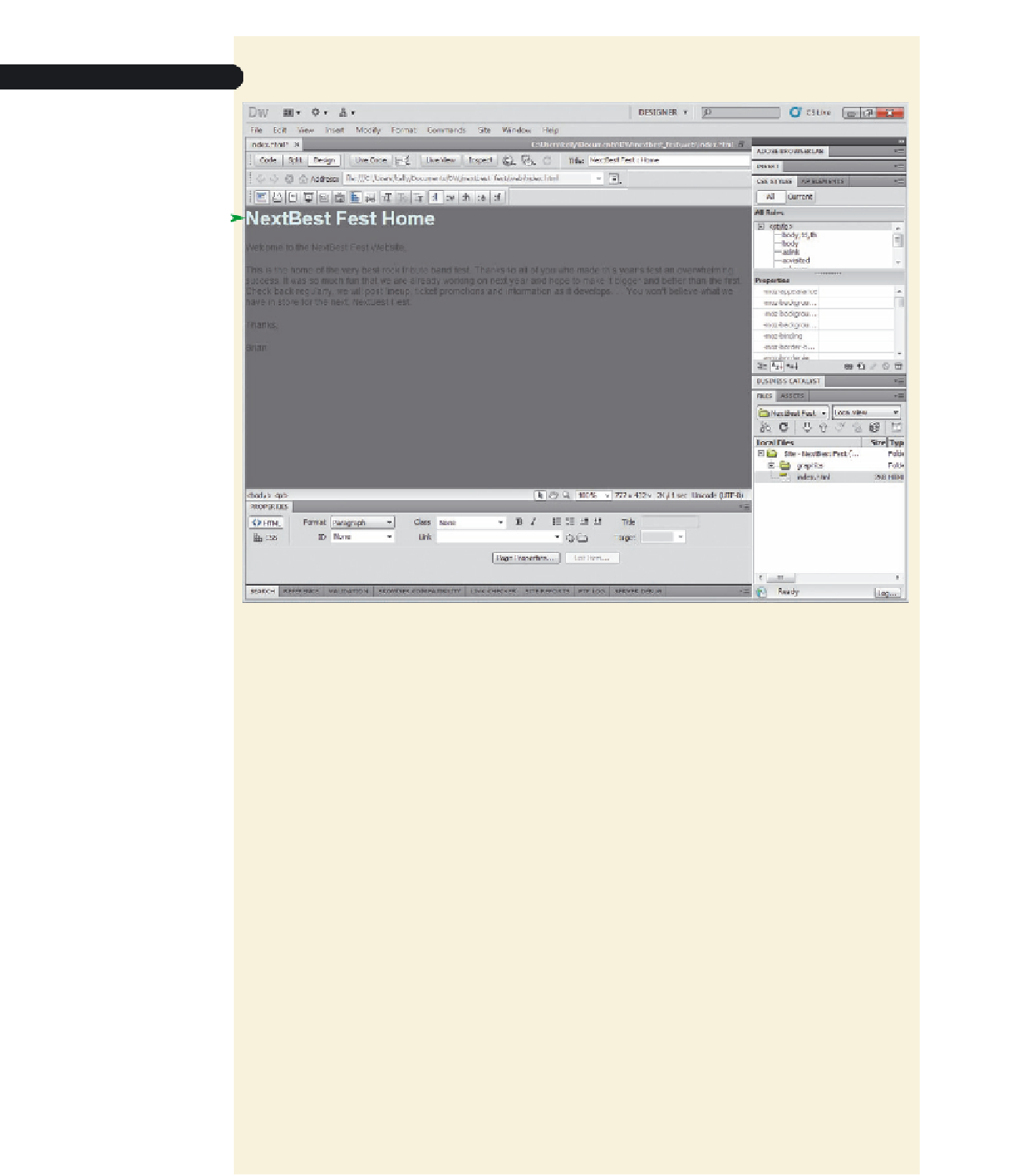


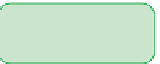


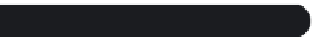


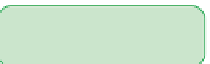





















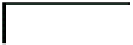






























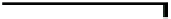



Search WWH ::

Custom Search