Graphics Programs Reference
In-Depth Information
Creating a New Site
With the planning and design for the new NextBest Fest site complete, you're ready to
create the Web site. You create a new Web site in Dreamweaver by setting up the site. In
CS5 Dreamweaver has simplifi ed the Site Setup process to make it easier and more intui-
tive. Remember that a site has two main parts: the local set-up information and the Live
Server (or remote server) information. You are no longer required to set up the entire site
before you begin because Dreamweaver prompts you while you are working. As added
information is needed, however, it is a good idea to set up the entire site before you
begin working. We will set up the entire NextBest Fest site.
Creating the Local Site Files
The process for creating the local site fi les for a new site is the same as the process for
creating the fi les for an existing site. You need a site name and a local site folder to set up
the local portion of the site.
You will use “NextBest Fest” as the site name to reference the site within
Dreamweaver (capitalization and spaces don't matter here because this is only for
internal reference). Spaces and symbols (except hyphens and underscores) are not used
in folder names or fi lenames because they can cause problems with some operating
systems. Also, some Web servers are case sensitive, so you will use all lowercase letters
when naming folders or fi les. You can place an underscore (_) between words to make
the name more readable.
To keep your local root folder organized, it's a good idea to set up additional fold-
ers before you begin working on a site and then save all the site fi les to the folders you
designated for them as you go. The local root folder for the site will be named “web,”
which will be stored in a project folder named “nextbest_fest” on the drive you select.
Within the web folder, you will create a folder named “graphics” so that you have a
designated place within the local root folder to keep the copies of the graphics that you
use in the site. This folder structure, nextbest_fest\web\graphics, keeps the Dreamweaver
fi les separate from original, uncompressed artwork and working project fi les stored in the
nextbest_fest folder that you have not yet added to the site.
You will create the local site for the new NextBest Fest site.
To set up the local site for the NextBest Fest site:
◗
1.
Start
Dreamweaver
, set the workspace environment to
Designer
, click the
workspace
button and click
Reset 'Designer'
to return to the default Designer
layout, and then close any open pages.
◗
2.
On the Application bar, click the
Site
button, and then click
New Site
. The Site
Setup for Unnamed Site 2 dialog box opens.
◗
3.
Click the
Site
tab, if necessary.
◗
4.
In the Site Name box, select the text, if necessary, and then type
NextBest Fest
.
NextBest Fest is the name you will use to reference the site.
◗
5.
Next to the Local Site Folder box, click the
Browse
button to open the Choose
Root Folder dialog box, and then navigate to the location where you will store
your Web site files.
Trouble?
If you are unsure of the location in which to store the NextBest Fest
site, ask your instructor or technical support person for help.
You can also type the path
to the folder in the Local
Site Folder box.

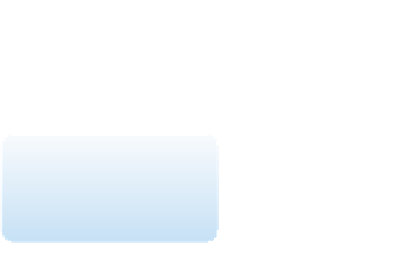

Search WWH ::

Custom Search