Database Reference
In-Depth Information
Figure 3-6:
The Diagram View allows you to see all the tables in your Data Model.
Creating Relationships Among
Your Power Pivot Tables
You can think of a relationship like a
vlookup
, in which you relate the data in one range to the data
in another range using an index or unique identifier. In Power Pivot, you use relationships to do the
same thing, but without the hassle of writing a formula.
At this point, Power Pivot knows you have three tables in the Data Model, but it has no idea how
these three tables relate to one another. You need to connect these tables by defining relationships
among the Customers, InvoiceDetails, and InvoiceHeader tables. You can do so within the Power
Pivot window. Follow these steps:
1.
Open the Power Pivot window and click the Diagram View button on the Home tab.
If you inadvertently closed the Power Pivot window, you can open it by clicking the
Manage button on the Power Pivot tab.
Tip
Power Pivot displays a screen that shows a visual representation of all the tables in the Data
Model (see Figure 3-6).




Search WWH ::

Custom Search