Database Reference
In-Depth Information
Figure 2-18:
Filtering for the Europe region hides some of the sales periods.
But displaying only those items with data could cause trouble if you plan on using this PivotTable as
the source for your charts or other dashboard components. With that in mind, it isn't ideal if half the
year disappears each time a customer selects Europe.
Here's how you can prevent Excel from hiding pivot items without data:
1.
Right-click any value within the target field and choose Field Settings.
In this example, the target field is the SalesPeriod field.
2.
On the Layout & Print tab, select Show Items with No Data.
3.
Click OK.
All the sales periods appear whether the selected region had sales that period or not, as shown in
Figure 2-19.
Figure 2-19:
All sales periods display even if there is no data.



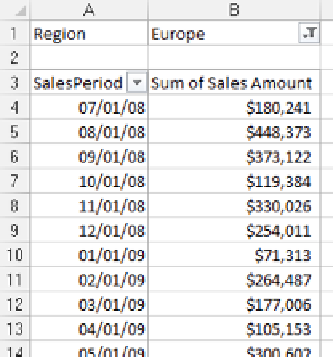
Search WWH ::

Custom Search