Database Reference
In-Depth Information
2.
Type the new name in the Custom Name box.
3.
Click OK.
If you use the same name of the data label that you specified in your source data, you
receive an error. In our example, if you try to rename the Sum of Sales Amount field to Sales
Amount, you get an error message. To avoid this, you can add a space to the end of any field
name. Excel considers Sales Amount (followed by a space) to be different from Sales
Amount. This way you can use the name you want, and no one will notice any difference.
Tip
Formatting numbers
You can format numbers in a PivotTable to fit your needs (such as currency, percent, or number). You
control the numeric formatting of a field using the Value Field Settings dialog box. Here's how:
1.
Right-click any value within the target field and choose one of the following:
To format a value field:
Select Value Field Settings, which opens the Value Field Setting
dialog box.
●
To format a number field:
Select Number Format, which opens the Format Cells dialog box.
●
2.
Indicate the number format you want, just as you normally would on your worksheet.
3.
Click OK.
After you set a new format for a field, the applied formatting remains even if you refresh or rearrange
your PivotTable.
Changing summary calculations
When you create your PivotTable, Excel, by default, summarizes your data by either counting or
summing the items. You can also choose other functions, such as Average, Min, and Max. In all,
11 options are available:
➤
Sum:
Adds all numeric data.
➤
Count:
Counts all data items within a given field, including numeric-, text-, and date-
formatted cells.
➤
Average:
Calculates an average for the target data items.
➤
Max:
Displays the largest value in the target data items.
➤
Min:
Displays the smallest value in the target data items.
➤
Product:
Multiplies all target data items.
➤
Count Nums:
Counts only the numeric cells in the target data items.
➤
StdDevP and StdDev:
Calculates the standard deviation for the target data items. Use
StdDevP if your data source contains the complete population. Use StdDev if your data
source contains a sample of the population.


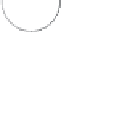


Search WWH ::

Custom Search