Database Reference
In-Depth Information
Figure 2-10:
The three layouts for a PivotTable report.
You might prefer the name Total Sales instead of a default name like Sum of Sales Amount. If so, you
can change a field name using the following steps:
1.
Right-click any value within the target field and select Value Field Settings.
For example, if you want to change the name of the field Sum of Sales Amount, right-click
any value under that field.
The Value Field Settings dialog box opens, as shown in Figure 2-11.
Figure 2-11:
Use the Custom Name box to change the name.

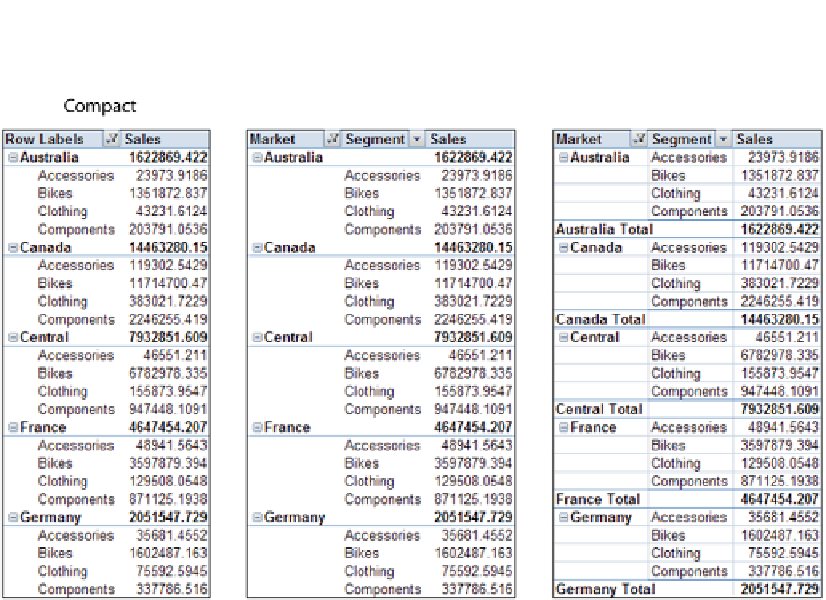









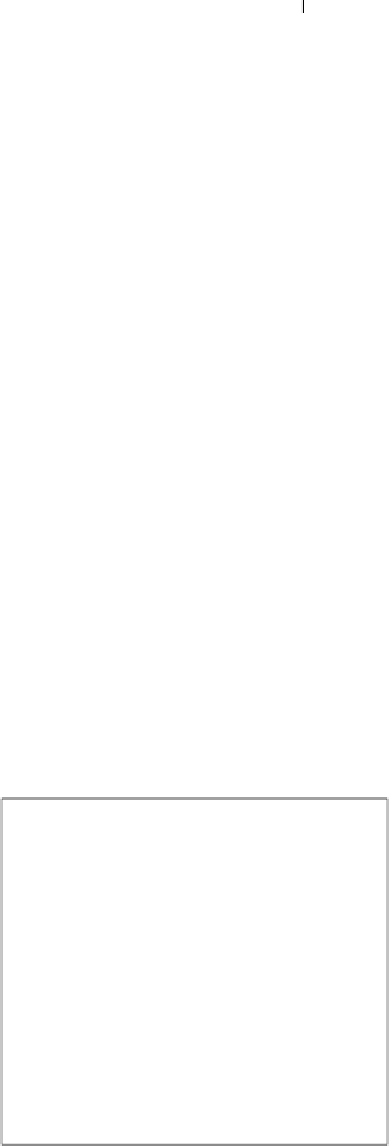

Search WWH ::

Custom Search