Database Reference
In-Depth Information
➤ Asking questions about the information in the database
➤ Producing a monthly invoice report
➤ Producing a customer sales history
➤ Producing mailing labels and mail-merge reports
When reviewing these eight tasks, database designers need to consider other peripheral tasks that
weren't mentioned by the client. Before jumping into design, database designers typically prepare a
series of questions that provide insight to the client's business and how the client uses data. For
example, a database designer might ask these questions:
➤ What reports and forms are currently used?
➤ How are sales, customers, and other records currently stored?
➤ How are invoices processed?
As these types of questions get answered, database designers get a feel for the business process,
how data should be structured, and what, if any, integration with other data systems need to be
considered.
Step 2: Report design
Database designers often consider the types of reports needed when modeling a database. Although
it may seem odd to start with output reports, in many cases, customers are more interested in the
printed output from a database than they are in any other aspect of the application. Reports often
include every bit of data managed by an application. Because they tend to be comprehensive,
reports are often the best way to gather important information about a database's requirements.
Step 3: Data design
The next step in the design phase is to take an inventory of all the information needed by the reports.
One of the best methods is to list the data items in each report. As database designers do so, they
take careful note of items that are included in more than one report, making sure they keep the same
name for a data item that is in more than one report because the data item is really the same item.
For example, note all the customer data needed for each report shown in in Table 1-1.
Table 1-1:
Customer-Related Data Items Found in the Reports
Customer Report
Invoice Report
Customer Name
Customer Name
Street
Street
City
City
State
State
continued


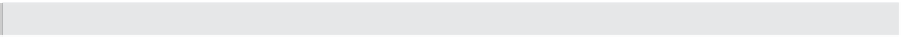






















Search WWH ::

Custom Search