Database Reference
In-Depth Information
Figure 8-14:
Configure backup options.
Working with Tables and Views
Tables represent the core of your analytics system. This is where all your data is stored to be used for
generating reports and value-adding analysis.
Views,
as the name implies, don't hold any data, but
instead reflect views of the data contained in the underlying tables. Views give you the ability to join
several tables together into one dataset.
There are several design considerations that should be taken into account when building tables
and views:
➤
Data model:
The data model refers to the organization of your data elements into tables and
columns. The approach you should take for the design depends on the functional area of the
database. Typically, analytics data models follow what is referred to as a denormalized model,
which focuses on making reporting and analysis efficient as opposed to optimizing data
inserts and updates.
➤
Data size:
It is important to set the data types of sizes of your columns properly. Each
column should be set according to the data you expect to load in it, such as integers or
characters. For characters and decimals, you need to specify the size of the data.


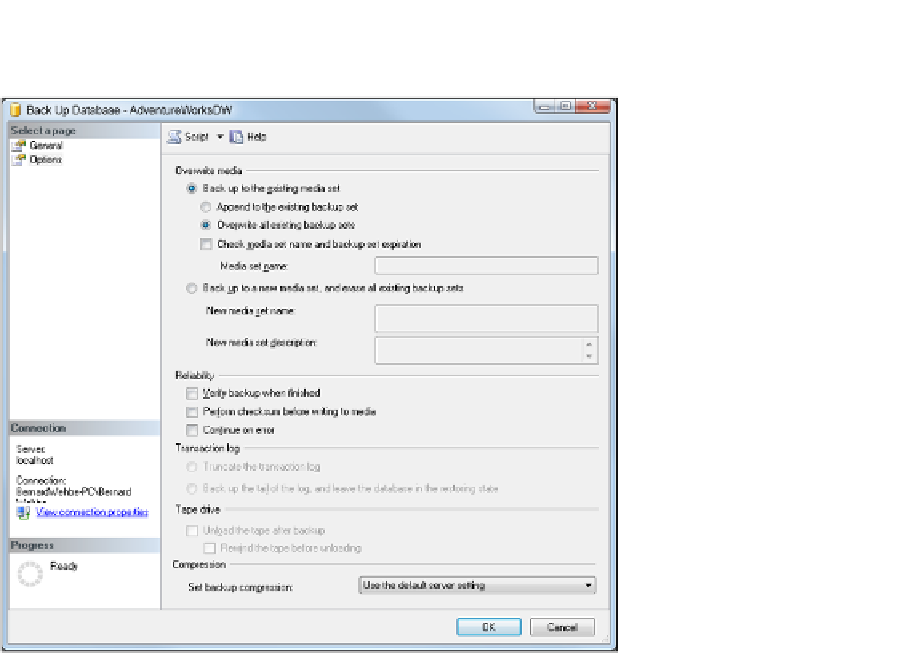
Search WWH ::

Custom Search