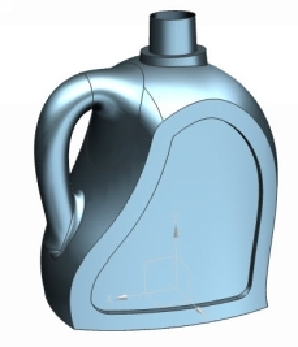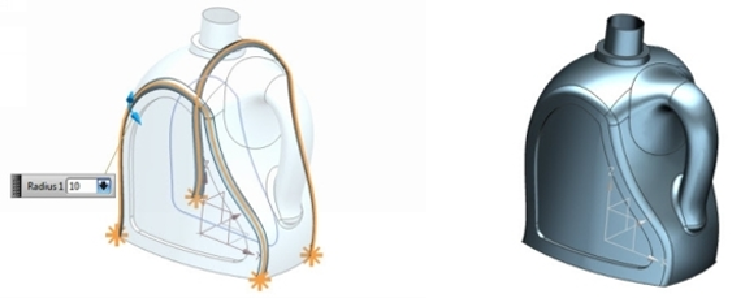Graphics Reference
In-Depth Information
12.
Likewise, create the emboss on the label face on the opposite side.
Blending the Label Faces
1.
Activate the
Edge Blend
command and select the edges of both the label
faces
2.
On the
Edge Blend
dialog, type-in
10
in the
Radius 1
box, and click
OK
.
3.
Activate
Face Blend
command (on the ribbon, click
Surface > Surface
> Blend Gallery > Face Blend
) and select
Type > Two Defining Face
Chains
on the dialog.
4.
Click on the bottom face, and then click
Select Face Chain 2
.