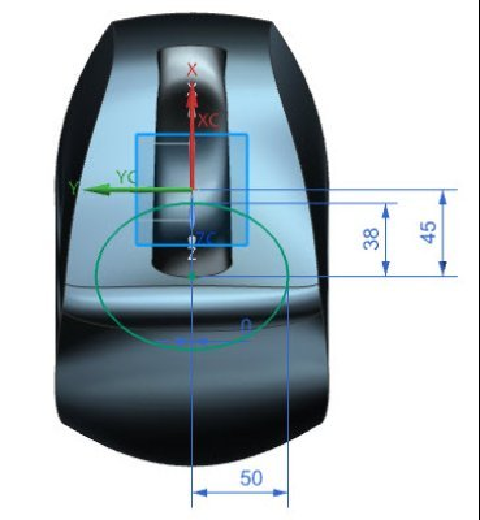Graphics Reference
In-Depth Information
6.
Start a sketch on the plane normal to the spline and draw an ellipse. Add di-
mensions to position the ellipse, and then finish the sketch.
7.
Activate the
Trimmed Sheet
command (on the ribbon, click
Surface > Sur-
face Operations > Trimmed Sheet
) and click on the target body.
8.
Click
Boundary Objects > Select Object
and select the elliptical sketch.
9.
On the
Trimmed Sheet
dialog, select
Projection Direction > Normal to
Curve Plane
and uncheck the
Project Both Sides
option. Click
OK
.