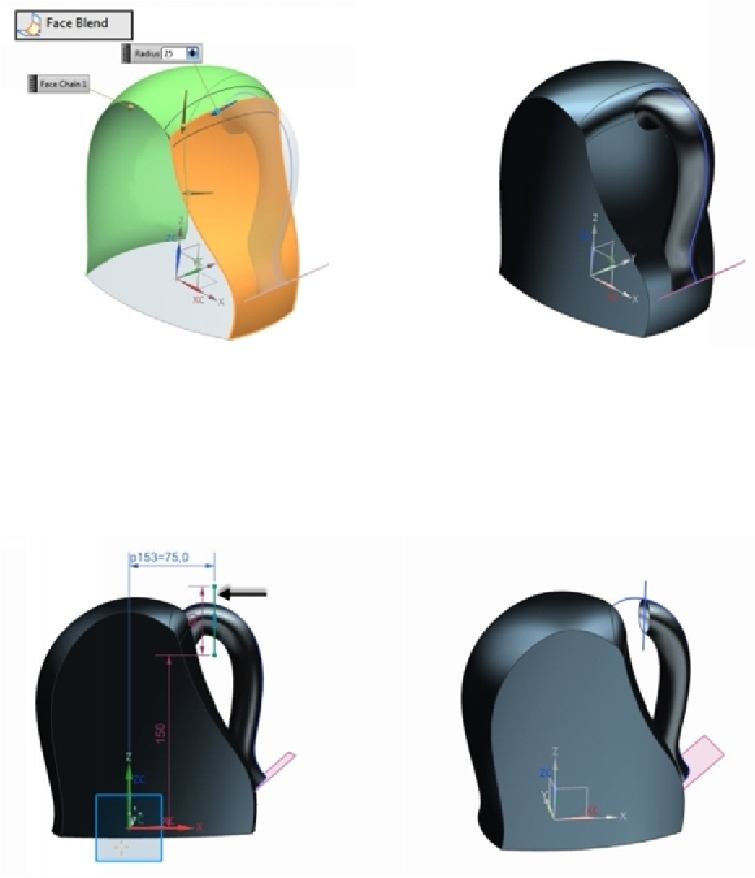Graphics Reference
In-Depth Information
Trimming the Handle
1.
Create a vertical line on the YZ Plane and finish the sketch.
2.
Activate the
Trimmed Sheet
command and click on the Handle surface.
3.
Click the selection box under the
Boundary Objects
section and select the
vertical line.
4.
Select
Projection Direction > Normal to Curve Plane
and click
OK
.
5.
Create a datum plane, which is normal to the spline and located at the top
end-point.