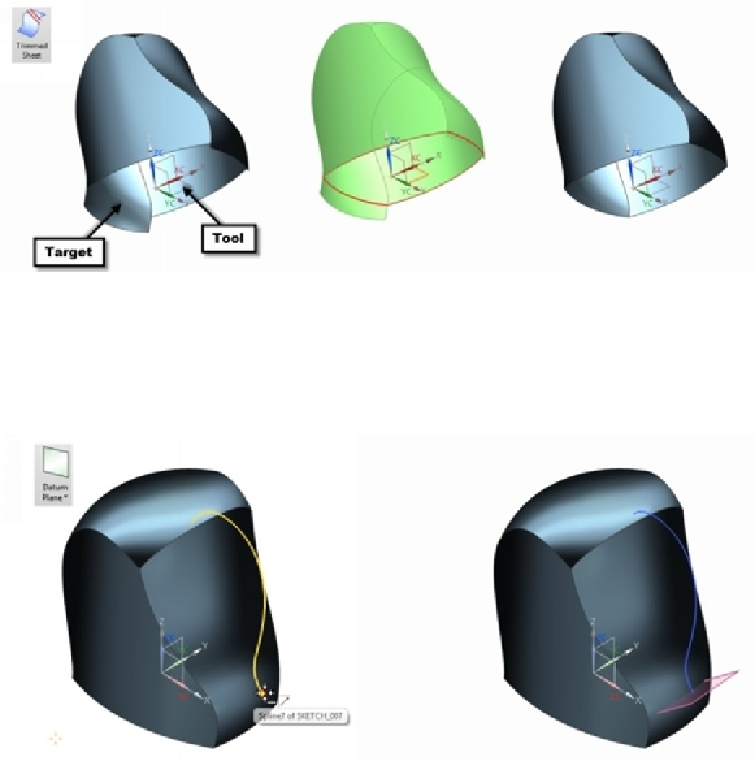Graphics Reference
In-Depth Information
9.
Click
OK
to trim the sheet.
Creating the Handle Surface
1.
Activate the
Datum Plane
command and click on the lower end-point of the
spline. Click
OK
to create the plane normal to the spline.
2.
Start a sketch on the plane normal to the spline.
3.
Activate the
Ellipse
command and create an ellipse on the sketch plane.
4.
Make the upper quadrant point of the ellipse coincident with the end-point
of the spline.
5.
Add dimensions and relations to the sketch. Finish the sketch.