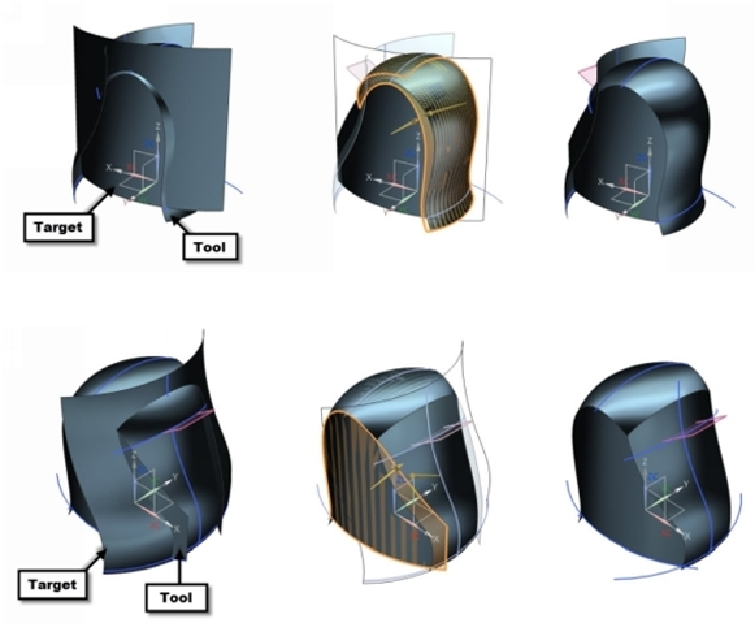Graphics Reference
In-Depth Information
5.
Trim the mirror surface body by using the front face.
6.
Trim the back surface using the label surface.'
7.
Activate the
Trimmed Sheet
command (on the ribbon, click
Surface > Sur-
face Operations > Trimmed Sheet
) and click on the surface body.
8.
On the
Trimmed Sheet
dialog, click
Boundary Objects > Select Objects
,
and then select the XY Plane.