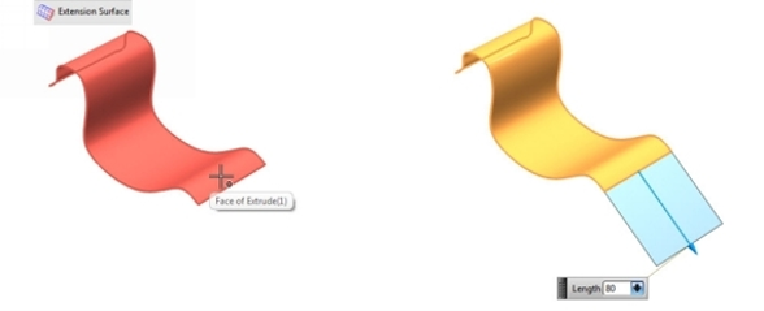Graphics Reference
In-Depth Information
Extension Surface
During the design process, you may sometimes need to extend a surface. You can extend
a surface using the
Extension Surface
command. Activate this command (On the ribbon,
click
Surface > Surface > Extension Surface
) and click the surface to extend. While se-
lecting the surface, you must ensure that you click near the edge to be extended.
After selecting an edge, you can define the distance of the extension surface by using the
options in the
Distance
drop-down (
By Length
and
By Percentage
). If you select the
By
Length
option, you can define the distance by entering a value in the
Length
box. If you
select the
By Percentage
option, you can define the distance by entering a value in the
%
Length
box.
When the surface you have selected is not planar, you can decide the type of extension by
using the
Method
options. Use the
Circular
option to extend the surface by maintaining the
curvature of the original surface. If you select the
Tangent
option, the extended surface will
be created tangent to the original surface.