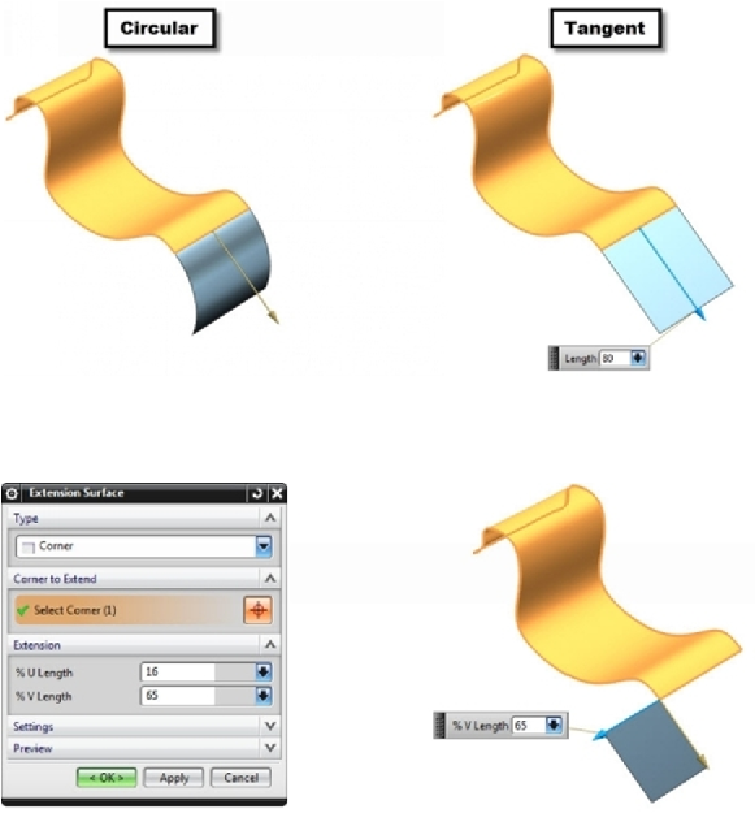Graphics Reference
In-Depth Information
If you want to extend the corners of a surface, then select
Type > Corner
on the
Extension
Surface
dialog and click near the corner to extend. Type-in values in the
%U Length
and
%
V Length
boxes or simply drag the arrow handles to define the extension length in both
the directions.