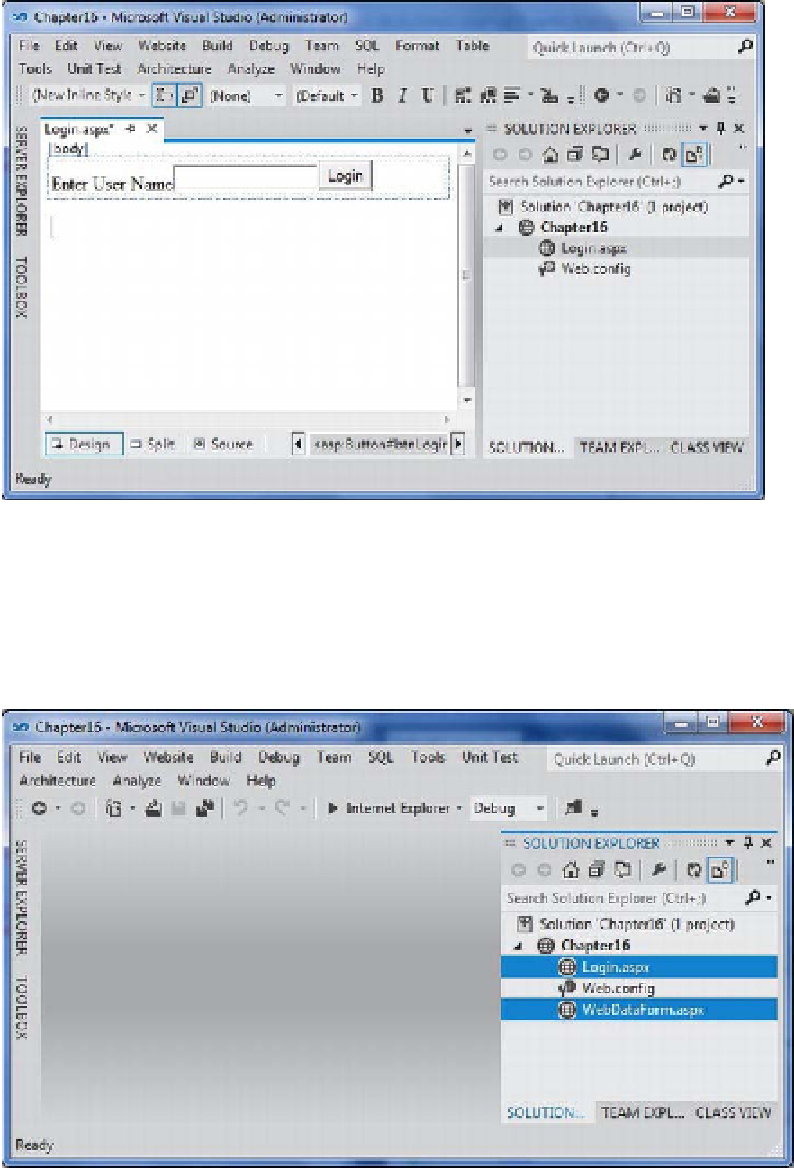Database Reference
In-Depth Information
Figure 16-6.
The Design view of the login form after adding controls
7.
Now let's add one more web form to the application like done in step 2 and
name the form WebDataForm.
8.
Your web project will now have two forms, Login and WebDataForm, as shown
in Figure 16-7.
Figure 16-7.
Project showing two web forms