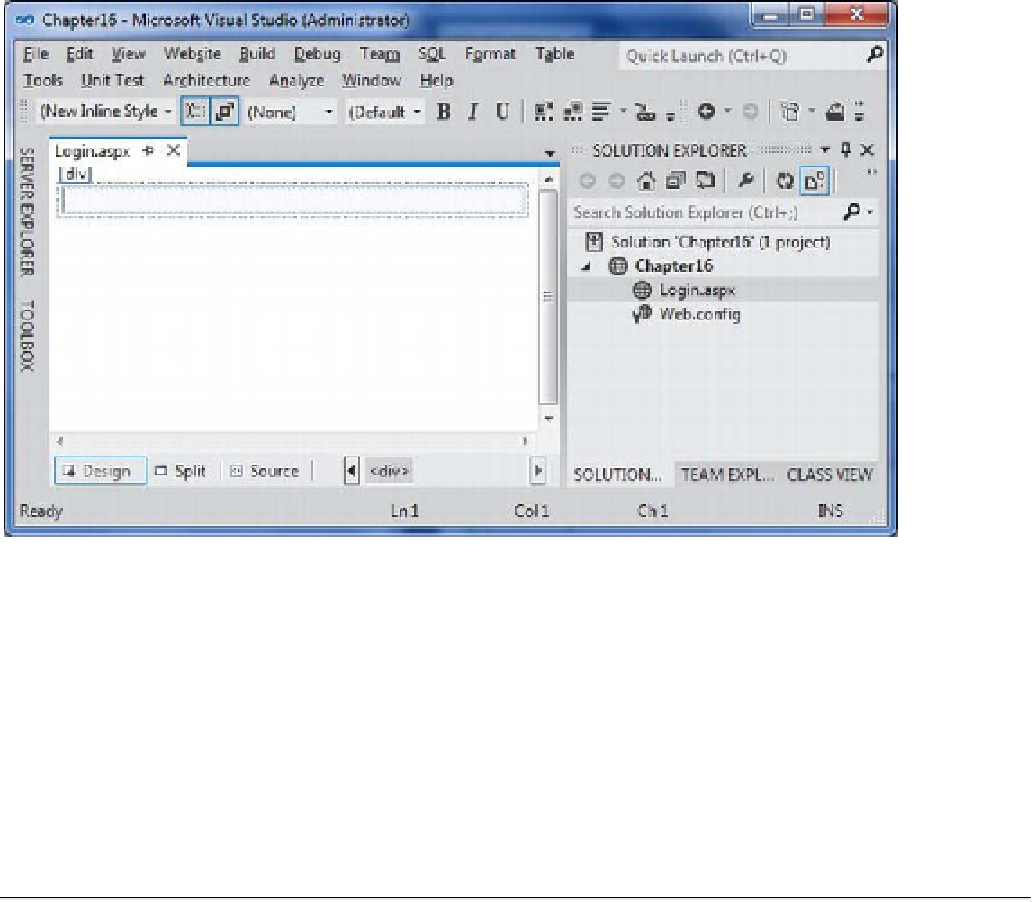Database Reference
In-Depth Information
Figure 16-5.
The Design view of a newly added web page
4.
In the Toolbox, from the Standard bar, drag a Label control (named Label1)
onto the form inside the area titled div, as shown in Figure 16-5. Select the
Label control, and if the Properties window is not shown already, press F4. Go
to the properties of the Label control, and set its Id property to lblUserName
and its Text property to Enter User Name.
Note
Just like Name property of Windows Forms and Windows controls, ASP.NET has an Id property for the
names of the controls.
5.
Drag a TextBox control (with an Id of TextBox1) onto the form and place it next
to the Label control. Select the TextBox, and change its Id property to
txtUserName.
6.
Drag a Button control (named Button1) onto the form, and place it next to the
TextBox control. Select the Button control, and set its Id property to btnLogin
and its Text property to Login. All three controls should appear in one line, as
shown in Figure 16-6.