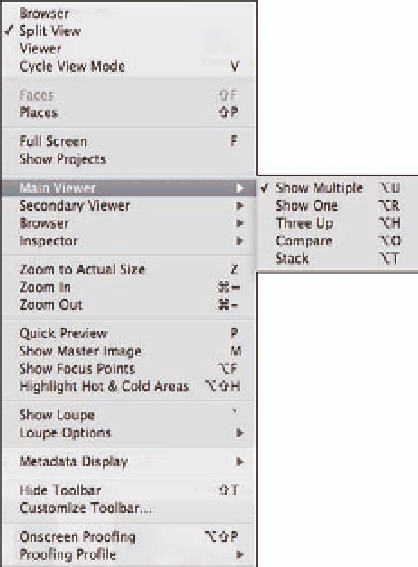Graphics Programs Reference
In-Depth Information
To use the Compare option or mode, follow
these steps:
1.
Select two images and choose
View
Compare.
Both
images appear in the Viewer; the one on
the left has a green border in both the
Viewer and the Browser and the one on
the right has a white border, as shown
in Figure 3.4. The image that has the
green border is the “keeper so far” and
the one with the white border is the one
you're comparing to it.
➪
Main Viewer
➪
2.
To compare the next image to the
keeper, press the right arrow on your
keyboard.
3.3
Choices for the Main Viewer.
3.4
Use the Compare mode to help choose your favorite image from a series.