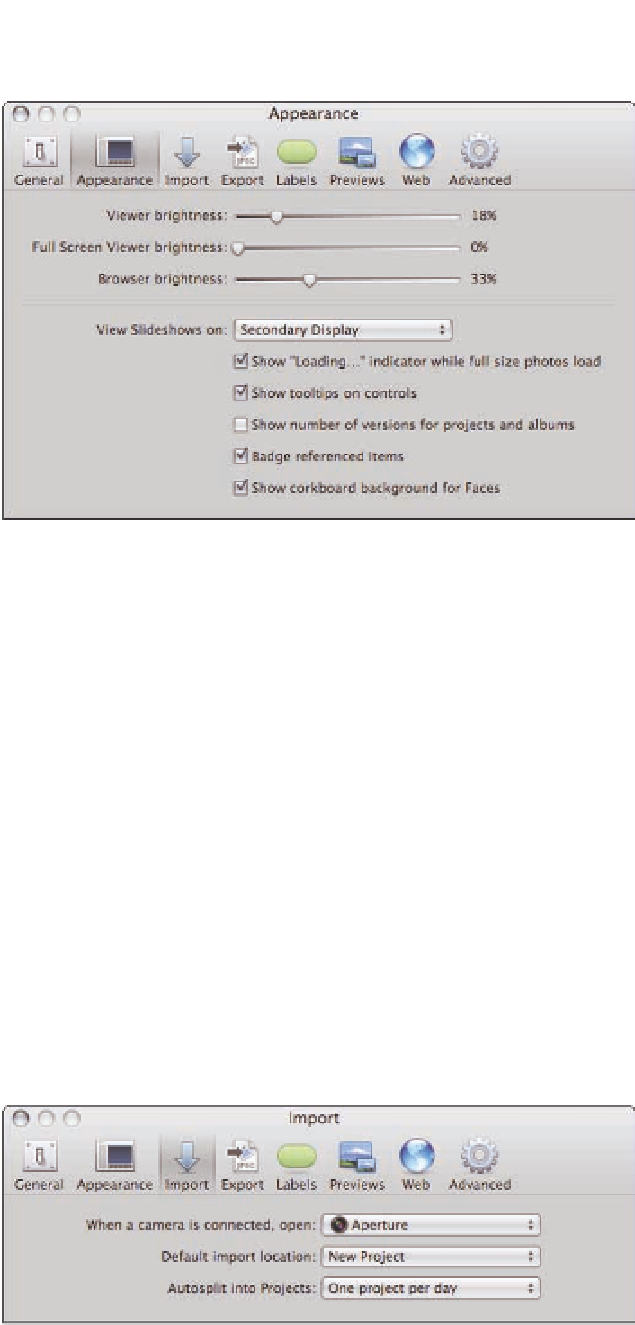Graphics Programs Reference
In-Depth Information
1.19
The Appearance preferences pane.
We highly recommend selecting the Show “Loading…” indicator while full size photos load check
box so that you know when the full version of your image is loaded into the viewer. We also rec-
ommend selecting the Badge referenced items check box so that you know which of your images
are referenced and which are managed. This badge helps avoid accidentally making an image
referenced or managed without meaning to and losing the master file. The other options are
largely a matter of personal taste.
Changing default import behavior
The Import pane, shown in Figure 1.20, lets you modify the default import behavior. We cover
importing in detail in Chapter 2, but the key option here is what you want to happen when a camera
is connected. This setting allows you to pick between having a specific application open or doing
nothing at all. Although you can set this preference within Aperture, it affects your entire system. We
typically leave this set to Aperture, but if you sync an iPhone with your computer, we recommend
using No Application so that Aperture doesn't open every time you plug in your iPhone.
1.20
The Import preferences pane.