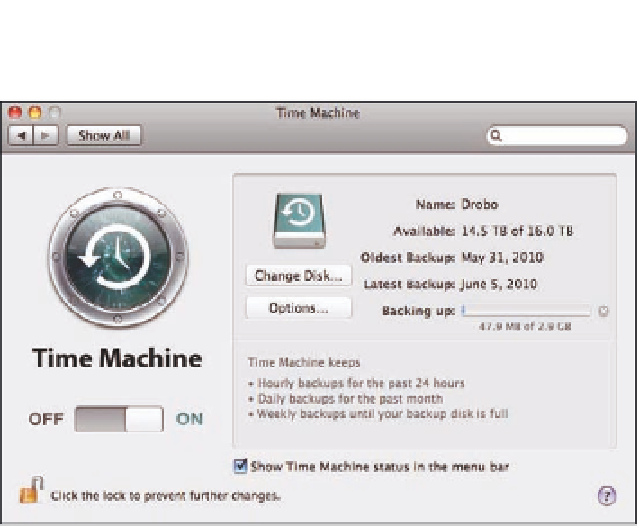Graphics Programs Reference
In-Depth Information
10.16
The Time Machine System Preferences pane lets you control what
Time Machine backs up and to turn it off and on.
Other physical storage
An alternative to using hard drives to back up your data is to use another type of physical storage
such as a DVD. or a tape drive. Tape drives, while once popular backup solutions, aren't common
on the desktop now, and we don't recommend them for the typical user.
Using DVDs is sort of a middle ground. While it seems like a great idea (hey, my data's being laser-
etched into a disc — isn't that better than a hard drive?), DVDs can also go bad, and sometimes
they don't even last a year. At the very least, make sure to use archival gold DVDs, which last lon-
ger, and look for DVD-R and not DVD-RW discs. The DVD-RWs, or rewritable variety, don't last as
long as the write-once type. DVDs are also convenient for keeping a copy of your data off-site, as
they take far less space than a hard drive.
Unfortunately, because DVDs typically only hold about 4GB (a bit more if you use a dual-layer
disc), you'll probably need a lot of discs to back up your images. If you choose to use DVDs to back
up your work, we recommend that you use referenced files. That way, you can point third-party
programs that automatically distribute large chunks of data among a number of DVDs at your
image folders. Plus, you can periodically also burn your Aperture library to a disc to back up your
project structure and metadata.