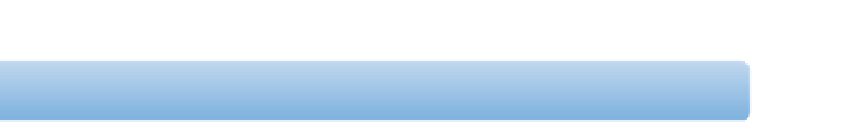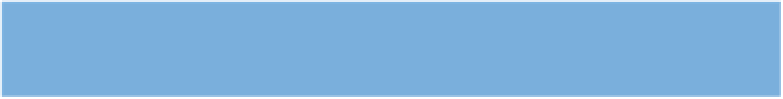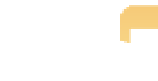Graphics Programs Reference
In-Depth Information
Deleting a vault
To delete a vault, select it in the Vault Pane and choose Remove Vault from the Vault Action pop-
up menu or choose File
Remove Vault. Aperture prompts you to either remove and
delete the vault, or to just remove it. If you only remove it, it will still be on your hard drive, and you
can still restore from it at a later date. If you choose Remove and Delete, Aperture deletes the vault
from your drive.
➪
Vault
➪
Alternate backup strategies
While vaults are quite convenient, they don't back up referenced images and therefore aren't the
ideal backup solution for every photographer. Fortunately, there are plenty of other backup tools
out there.
Time Machine
The simplest backup tool, Time Machine, comes standard with every Mac that has OS X 10.5 or
later installed. Time Machine is sort of like a vault, but it operates on your entire hard drive and not
just your Aperture library. It's like a vault in that it's an incremental backup — it only backs up files
that have changed since the last backup. But it goes far beyond an Aperture vault, too. It keeps
hourly backups for the past day, daily backups for the past month, and weekly backups until its
area of the hard drive is full. Should you need to restore a file, Time Machine's interface lets you go
back in time to find and restore the files you want.
To use Time Machine, choose System Preferences
Time Machine, and you'll see the pane in
Figure 10.16. Make sure the big switch is set to On. Click Options to select any folders you don't
want to back up. Then connect an external hard drive, and when prompted, if you want to use that
drive for Time Machine, click Yes. Note that the initial backup takes a while, but subsequent back-
ups will be significantly faster.
➪
Because hard drives can always fail, we recommend either using a RAID system like a
Drobo for your Time Machine backups or having two different external hard drives
that you use for backup. Should you use a Drobo, the Drobo FS supports Time
Machine natively. Otherwise, you'll need to set up a sparse disk image on your Drobo
for your backup. Look online for help on how to do this.
Note