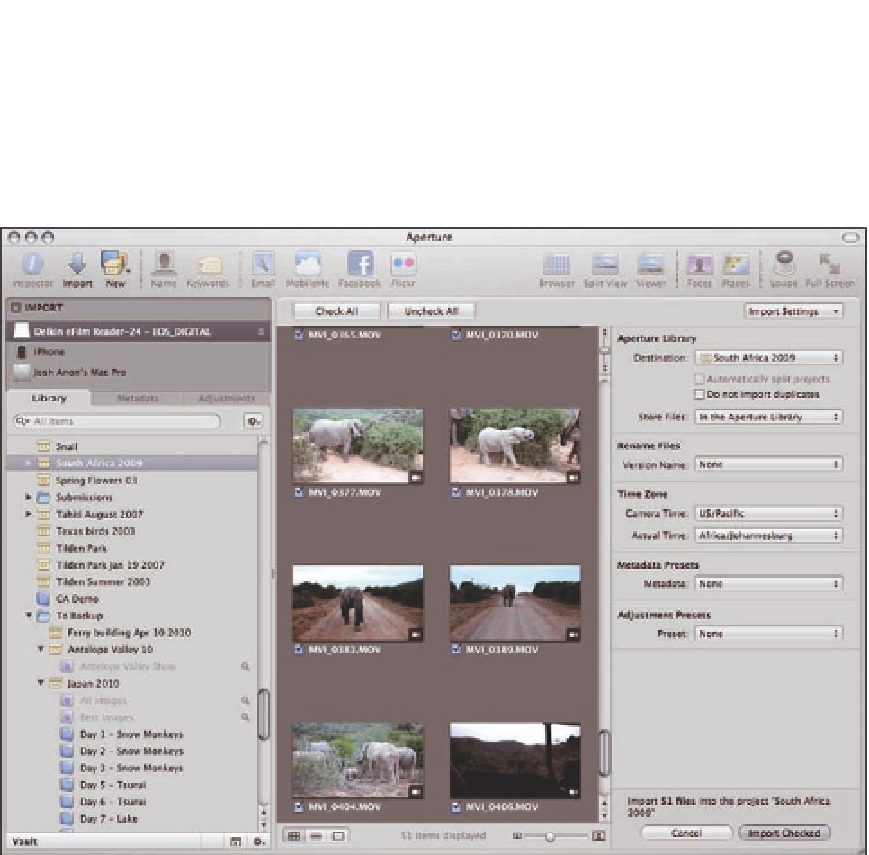Graphics Programs Reference
In-Depth Information
the Import Settings pop-up menu) and make sure that Exclude videos is not selected. In grid view,
your movie files will again have a small badge indicating that they're movie files (see Figure 9.2),
and in List view, their type will be QuickTime movie.
9.2
Movie files in the Import panel appear just like your images.
If you switch to Viewer mode in the Import panel, Aperture displays transport controls over your
movie, when you move your mouse over it, that allow you to play your movie and to step through
or scrub through it. Follow the instructions in the next section to learn how to use these controls.
To finish importing your movie files, make sure they're selected and click Import Checked.
Viewing Video Files
Select a video file in Browser just like you would an image, and open Viewer. You will see a still
frame (by default the first frame in your video file). When you move your mouse over Viewer, a set
of transport controls appears in the HUD, as indicated in Figure 9.3.