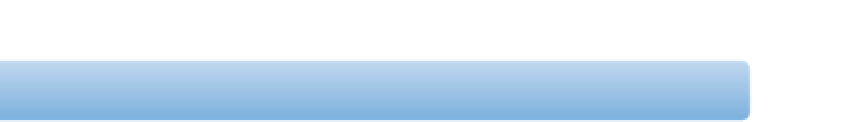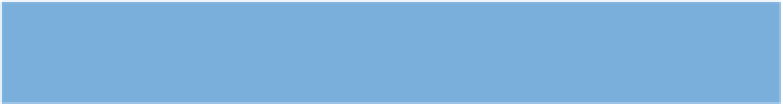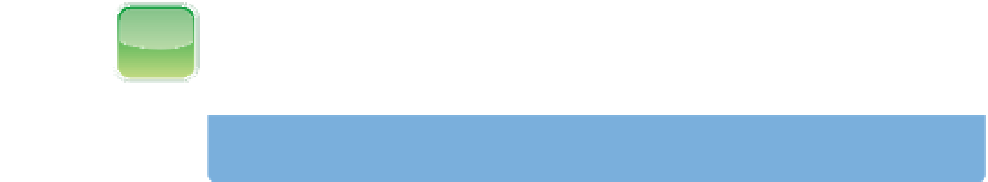Graphics Programs Reference
In-Depth Information
Pay attention to the lighting conditions in your room when calibrating your monitor.
Even a calibrated monitor will look different in sunlight and under artificial lighting.
We recommend making your room as dark as reasonable when calibrating your
monitor and judging color, as it's easier to make a room dark than to match a specific
lighting level.
Caution
Calibrating your
printer
A monitor color profile tells your computer
how to properly display the colors in an image
file, and a printer color profile tells your com-
puter how to convert the colors in the file into
your printer's color space. Most printer manu-
facturers have profiles available on their Web
sites for their printers and paper types. Make
sure you pay close attention to the paper type
specified in the profile name, because if you
use a printer profile based on one type of
paper such as glossy to print onto another
paper type such as matte, your colors will be
off. Many times, third-party print labs have
their printer profiles available for download
on their Web sites with instructions on how to
use them.
Courtesy X-Rite
7.2
The X-Rite ColorMunki spectrophotometer.
While these generic profiles are usually pretty
good for printers, you can create a custom printer profile to get the best results. Do so either by
using a device like the X-Rite ColorMunki or by using a service such as Cathy's Profiles (www.
cathysprofiles.com). Note that you will need a custom profile for each ink and paper combination
you use with your printer.
Soft proofing
Even if you are very careful in creating your monitor and printer profiles, it's still possible that you
will see a small difference between the image on the screen and the printed image. This difference