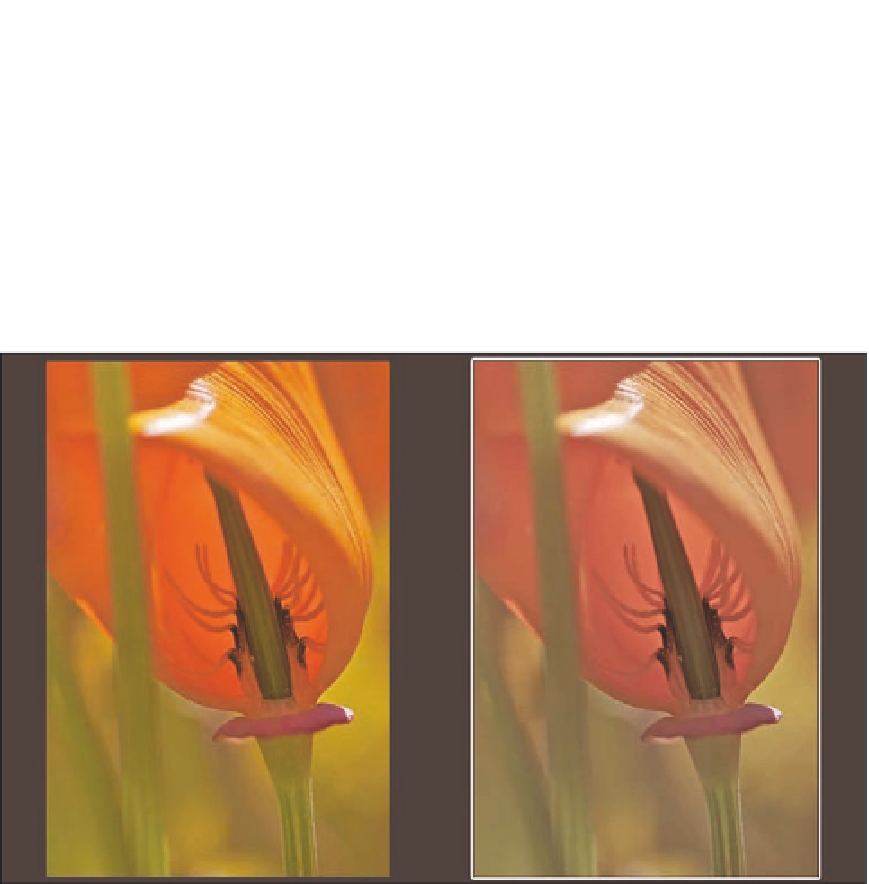Graphics Programs Reference
In-Depth Information
can happen for a number of reasons, but the main difference is that we sometimes perceive a
printed image differently than a displayed image. This difference can be more extreme with cer-
tain types of paper; for example, watercolor paper causes prints to appear less saturated.
Soft proofing is a way to preview how you perceive the print before actually printing it, as shown
in Figure 7.3. As we explain next, you can then use Aperture's adjustment tools to modify the
image so that the final output looks as good as possible.
7.3
The original image and how it appears soft proofed. Sometimes the difference is insignificant, but
sometimes it is substantial.
Follow these steps to soft proof and adjust an image:
1.
Select the photo to print.
2.
Choose Photos
➪
Duplicate Version.
3.
Choose View
Proofing Profile, and select the appropriate profile for your printer
and paper type.
Note how the image changes. You are now soft proofing this image.
➪