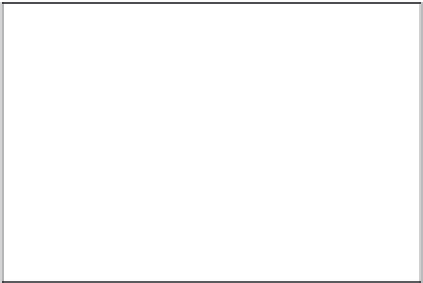Graphics Programs Reference
In-Depth Information
filter; however, it does not remove glare
from reflective areas. We find the results
can be helpful but are not identical to
what you'd expect if you were using a
polarizing filter on the camera.
Use the Intensify Contrast to increase
the contrast by deepening the shad-
ows while leaving the highlights
mostly untouched.
This adjustment
uses the Overlay blending mode to
create the effect and differs from the
Contrast Quick Brush in that the
Contrast brush causes the highlight tones to become noticeably lighter in addition to
creating deeper shadows. The difference between the two brushes is shown in Figures
6.43 and 6.44, where both types of contrast have been applied to the entire image. If you
don't want to risk blowing out any highlight values, choose the Intensify Contrast Quick
Brush, whereas if you want darker areas to become darker and lighter areas to become
lighter, choose the Contrast Quick Brush.
6.42
The polarizing filter applied at full strength
to part of the image.
6.43
The Intensify Contrast adjustment has been applied to the entire image.