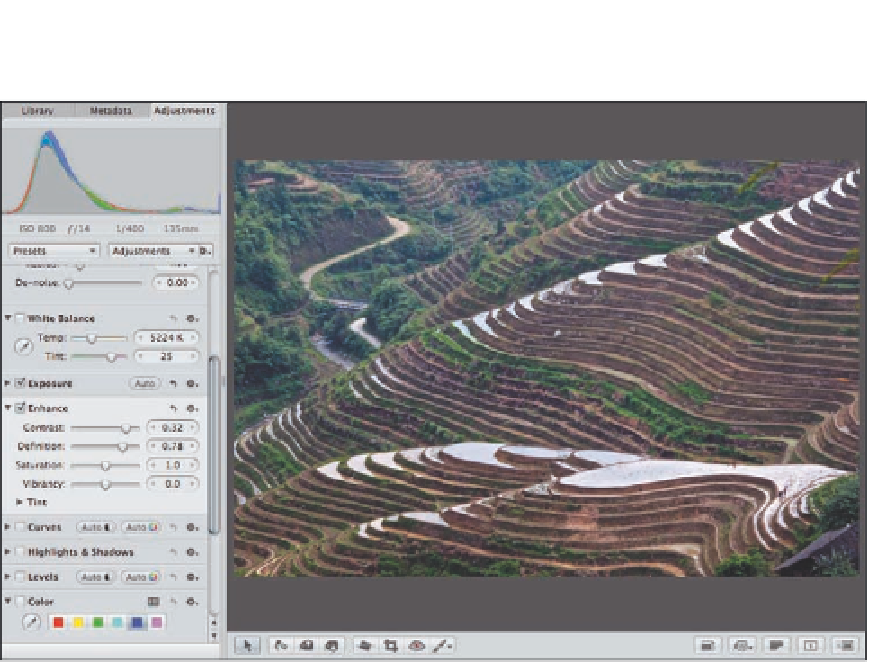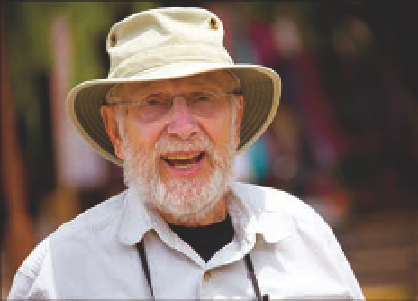Graphics Programs Reference
In-Depth Information
6.19
Use the Definition slider to add pop to your images.
The Saturation slider increases or decreases the saturation of all the colors in the image, as shown
in Figure 6.20. If you want to modify the saturation of a particular color, use the Color controls
instead. Although you can convert an image to black and white by completely decreasing the
saturation, we find it's better to use the Black and White Adjustment or presets that we cover later
in this chapter.
6.20
Using the Saturation slider increases (or decreases) the saturation of all the colors in the image.
This can result in unnatural skin tones.