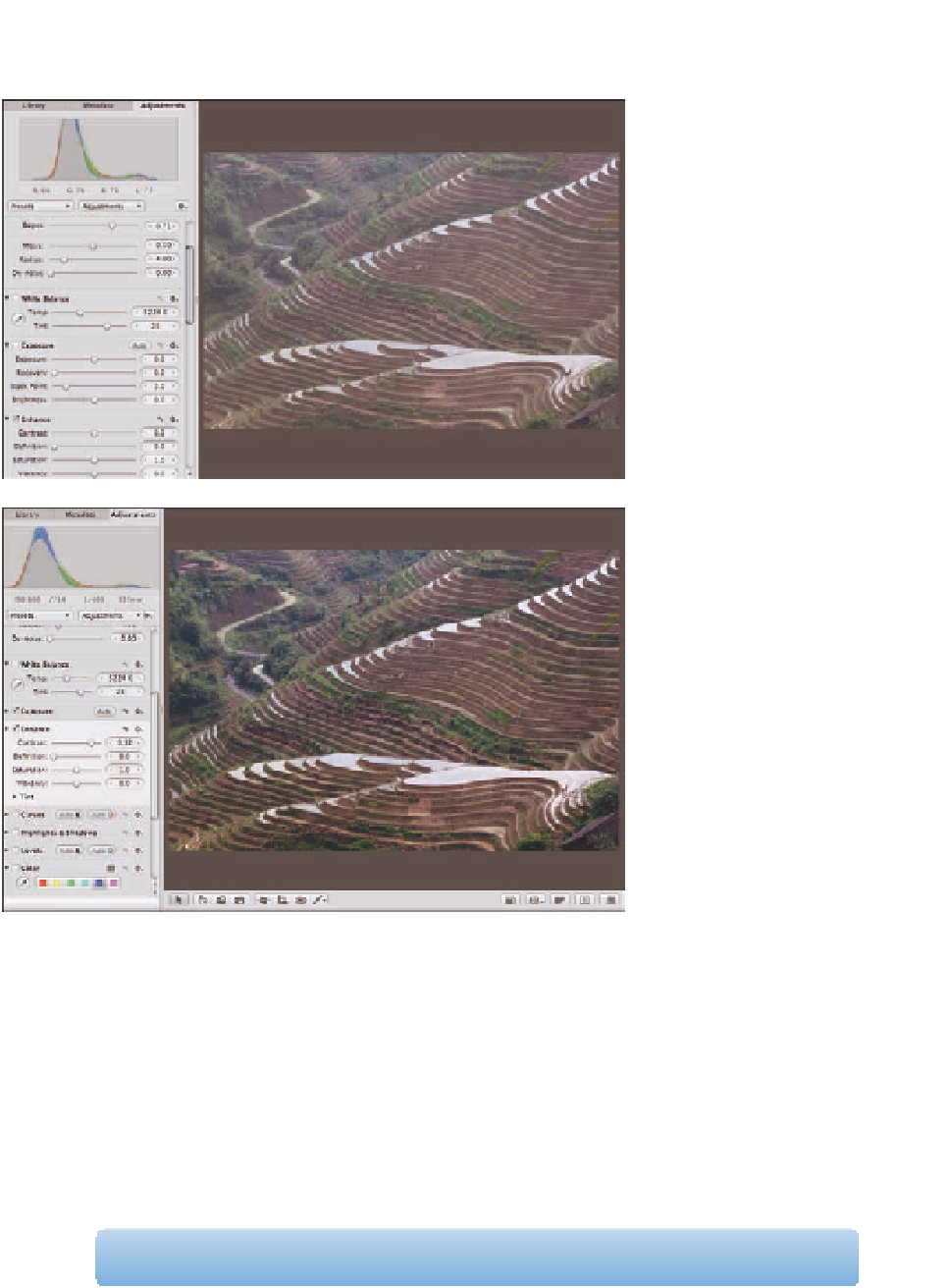Graphics Programs Reference
In-Depth Information
6.18
Increasing contrast by using the Contrast slider moves the black point
more than the white point but can be used to boost the contrast of overly
flat images.
The next slider is the Definition slider. We use this adjustment on many of our images to increase
the pop of the image. Increasing the definition increases midtone contrast as well as adding some
saturation and sharpness, as shown in Figure 6.19. Although it can be tempting to use this slider
aggressively, as we have done here, we suggest you use it carefully and check the results at 100
percent magnification to ensure you don't accidentally add artifacts.
The Definition slider is very similar to the Clarity slider in Adobe products such as
Camera Raw.
Genius