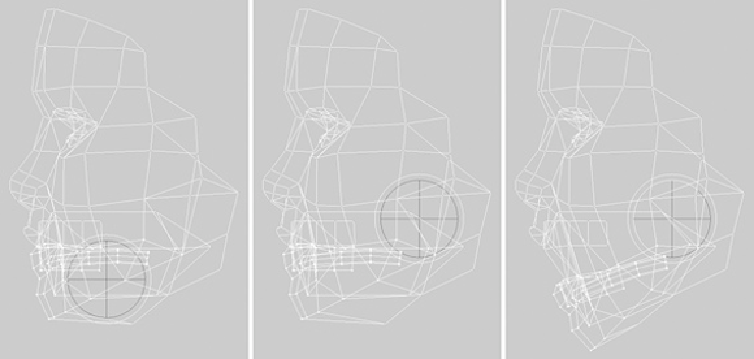Game Development Reference
In-Depth Information
FIGURE 13.33
Rotate the vertices of the jaw.
3.
Press E to switch to the Rotate manipulator; then press Insert and move the pivot
point to the spot from which the jaw will rotate. You can see this in
Figure 13.33
,
middle.
4.
Rotate the jaw around the X axis so that the mouth is open (
Figure 13.33
, right).
5.
As you can see in
Figure 13.34
, left, the mouth doesn't look right yet. Spend some
time editing the vertices on the head to sculpt the shape of the mouth (
Figure