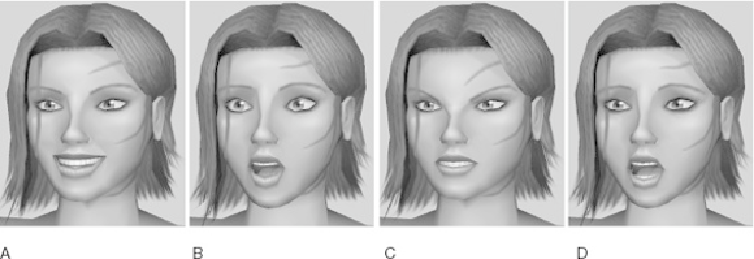Game Development Reference
In-Depth Information
1.
Select the HeadControls icon, and set Happy to
10
in the Channel Box.
2.
Position each face joint, using rotations and translations so that Kila looks happy
(
Figure 13.26a
)
. Make sure you use a facial expression reference at this stage, or
even grab a mirror and copy your own smile.
FIGURE 13.26
The four main face poses: Happy, Shocked, Angry, and Injured
3.
Click on Key in the Set Driven Key dialog box, and then test the Happy attribute.
4.
Set Happy back to
0
. Set Shock up to
10
in the Channel Box, and select Shock in
Set Driven Key. Remember that moving the timeline back to 0 will pop the joints
back to their default position.
5.
Adjust the face joints so that Kila appears shocked (
Figure 13.26b
), and set a key
to store this pose.
6.
In Set Driven Key, select Angry next. Then set the Shock attribute back to
0
, and
Angry to
10
.
7.
Give Kila an angry-looking face like the one in
Figure 13.26c
. Press Key in Set
Driven Key to store it in the Angry attribute.
8.
Finally, set Angry back to
0
and Injured to
10
, and then select Injured in Set Driv-
en Key.
9.
Give Kila a face expressing that she has just been hurt and is about to cry (
Figure
Settingtheseposesmeanswecanquicklygiveherfacemovementandtheabilitytoexpress
emotion.
Rig Creation, Mouth Shapes
Using Set Driven Key again, let's connect up a set of attributes that will make Kila talk.