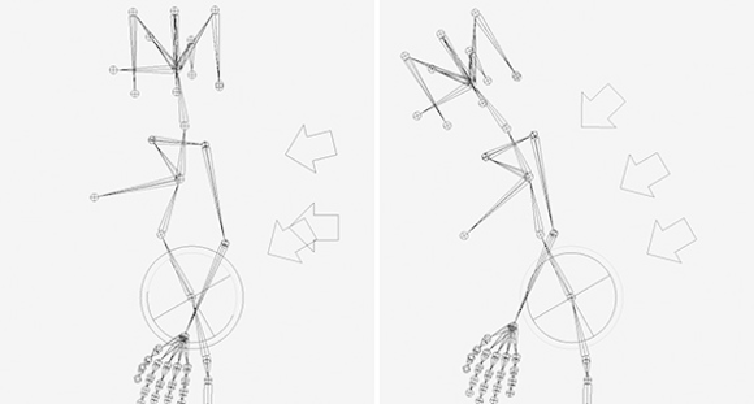Game Development Reference
In-Depth Information
FIGURE 12.57
Parent the arrows to maintain proper rotations.
7.
Parent the Upper_Spine arrow to the Middle_Spine arrow, and then the
Middle_Spine arrow to the Lower_Spine arrow. Finally, parent the Lower_Spine
arrow to the main Root_Control icon.
This ensures that the spine will animate correctly while keeping the controls in
their correct positions (
Figure 12.57
, right).
8.
One last thing to do: Make sure all the new icons are placed in the Rig_Controls
layer.
Waist Control
Another icon to be added next will give us control of the pelvic area, independently of the
upper body. We will use the WaistControl group created earlier.
1.
For the icon to represent this control, create another NURBS circle and name it
Waist_Control.
2.
Position and scale the circle as shown in
Figure 12.58
(left), so it lies just above
the Root_Control icon. Remember to freeze the transforms and delete the history
afterward.