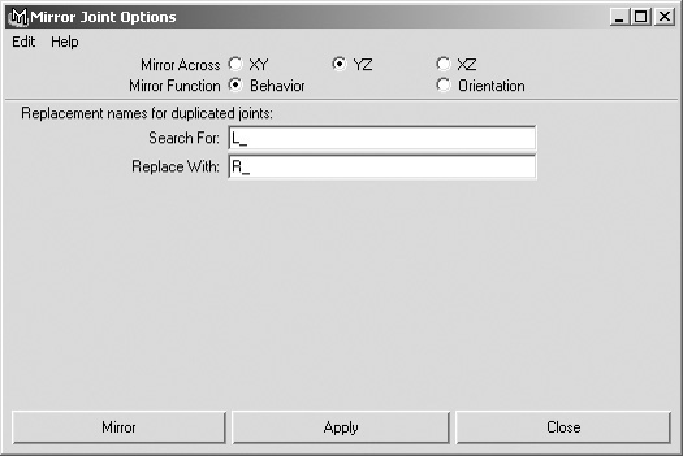Game Development Reference
In-Depth Information
L_
in front of the names of all the left-side joints. Add
_Tip
at the end of the
names of the joints at the very end. See how the new hierarchy looks in
Figure
11.9
, right.
2.
Now select the L_Thigh joint. Go to Skeleton > Mirror Joint and open the options
(
Figure 11.10
)
.
FIGURE 11.10
Mirror Joint Options dialog box
3.
Set Mirror Across to YZ; this will mirror the joints from +X to -X. Leave Mirror
Function set to Behavior. In Search For, type
L_
; and in Replace With, type
R_
.
This renames all the mirrored joints beginning with L_ so they begin with R_.
Click Apply when you're finished; you've now created the right leg.
4.
Select the clavicle and mirror it, using the same options, to create the right arm.
As you can see in
Figure 11.11
, Kila now has a basic skeleton. Save the file as
Kila_Skeleton.mb.