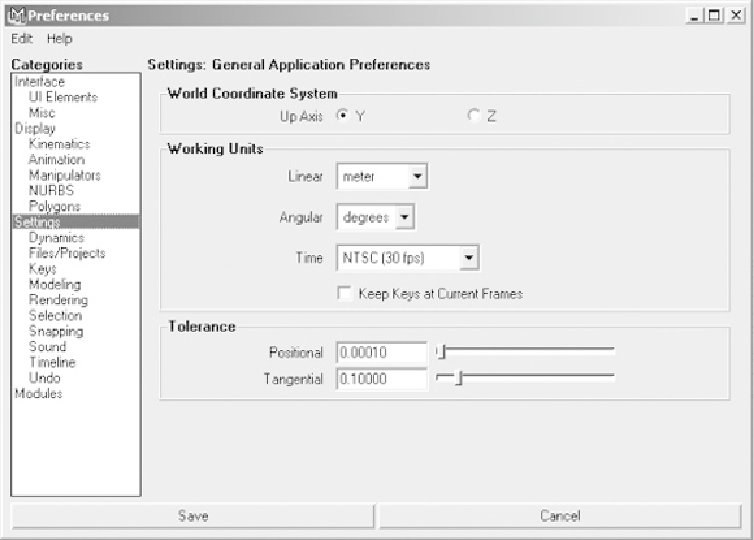Game Development Reference
In-Depth Information
FIGURE 2.9
Setting Maya preferences
The first important setting to establish is the choice of units you are using (the
scale you will be modeling to). It's important to make sure that everyone on the
project is using the same units; differing scales can cause major problems down the
line, especially when rigging and animation are involved.
2.
In the Categories panel on the left, select Settings and see what the working units
are currently set to. In
Figure 2.9
, you can see that we will be working in meters
and animating at 30 frames per second. Of course, these settings may vary depend-
ing on the project you are working on.