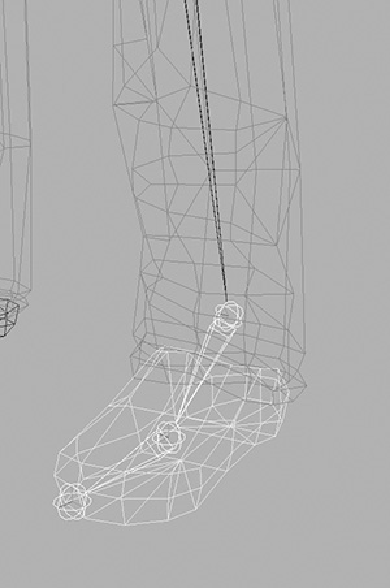Game Development Reference
In-Depth Information
Foot Weight Painting and Testing
The final area to test in the leg is her ankle. Judging by the topology, this, too, will be fine;
but you have to be certain before moving on to the next chapter. So let's take a look.
1.
First, reset the joints in her leg by right-clicking the joints and selecting Assume
Preferred Angle from the marking menu.
2.
Go into wireframe mode, and this time select both the ankle joint and ball joint.
We don't need the upper leg joints to influence her foot, so there's no need to se-
lect them or the tip of her toe.
3.
Hold Shift and select the mesh that makes up her foot, then bind them (
Figure
the foot will be bound to the entire skeleton.
FIGURE 6.34
Select the ankle and ball joints before selecting the foot for binding.