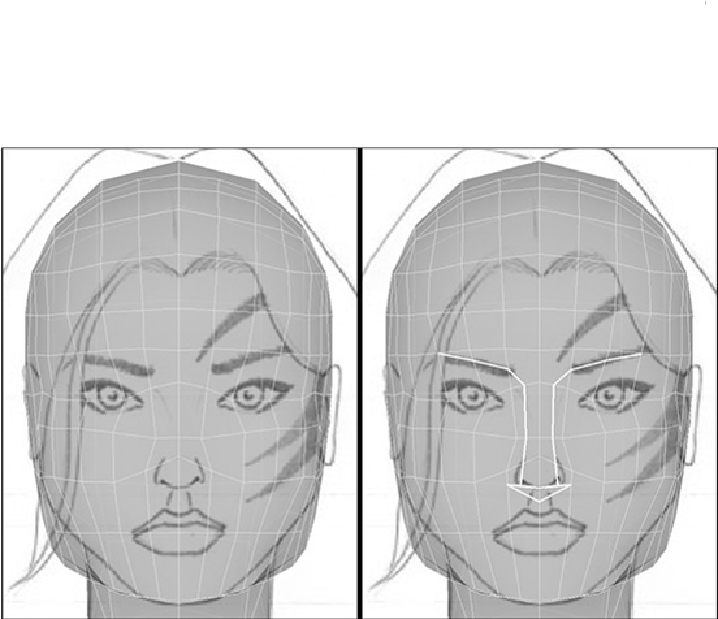Game Development Reference
In-Depth Information
Tip
Depending on the accuracy of the head images, you may find it difficult to
get the mesh looking exactly like the front and side images at once. Don't
worry; try to find a happy medium. What's important is that it looks like
the character when it's finished. The topology is your concern at this
stage, especially if the character will have any lip-sync capabilities, as
most characters do.
Nose
The basic head shape is in place. Its time to work in some features; let's begin with the
nose. As shown in
Figure 3.32
,
switch to the front view and split the polygons as demon-
strated. These should follow the line of the nose, then the eyebrow.
FIGURE 3.32
Split the polygons around the nose.
Switch to the side view and move the vertices to match the nose (
Figure 3.33
). Switch to
the perspective panel to see how things are looking, making any needed adjustments to re-
tain the shape.