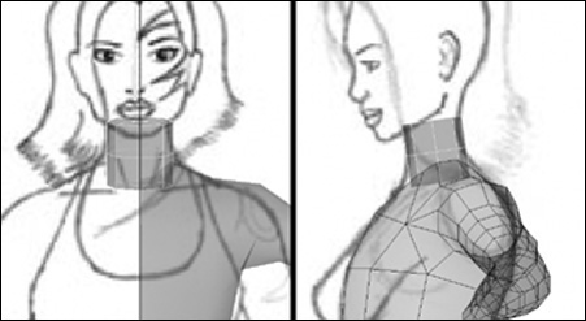Game Development Reference
In-Depth Information
FIGURE 2.67
The basic neck in position
You need to remove half of the neck cylinder, along with the end caps. Right-click the
neck's geometry and select Face from the marking menu. Drag over the half you don't
want. Hold down Shift, select the top and bottom caps, and press Delete to remove them
(
Figure 2.68
)
.
FIGURE 2.68
The cropped neck
Forthehead,beginwithacube,butnotasimpleonelikewhatwecreated fortheprimitive
version of Kila. This time, set Subdivisions Width to
4
, Subdivision Height to
4
, and Sub-
division Depth to
4
.