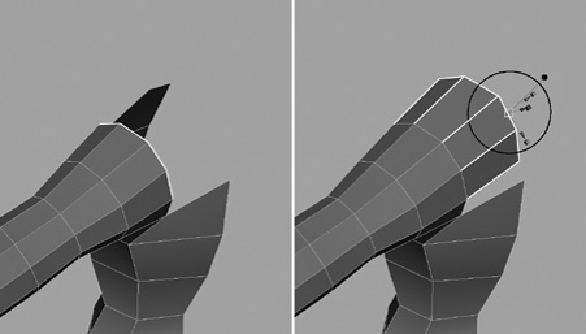Game Development Reference
In-Depth Information
FIGURE 2.64
Polygon cropping
The area is cleaned up nicely now, and you can see things a bit more clearly. You need to
go around the top now, and fill in the rest of the shoulder.
Select the top two and the rear two edges on the shoulder. Go to Edit Polygons > Extrude
Edge, and drag the green arrow (Y axis) until the edges are nearly in line with what's left
of the torso, as shown in
Figure 2.65
.
FIGURE 2.65
Extending the shoulder.