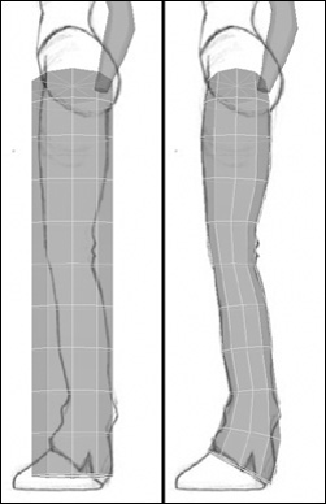Game Development Reference
In-Depth Information
FIGURE 2.37
Left leg sculpting—side view
Creating and Positioning the Torso
The basic limbs are complete; now let's tackle the torso. We will concentrate on the main
body for now, and leave constructing the breasts for later.
1.
We will follow the same procedure as before, so create a third cylinder, but this
time set both the Subdivision Axis and Subdivision Height to
8
. You need this
configuration so that you will have a line down the center of her torso. Create this
one and call it
Torso
.
2.
Move the cylinder up along the Y axis and roughly scale it to fit the torso. At this
point, try not to move it in any other direction.
3.
Just as you did with the arm and the leg, select each horizontal strip of vertices and
scale it to match the torso in the image. Move the vertices up or down to match key
areas in the sketch, such as around the hips (
Figure 2.38
)
.