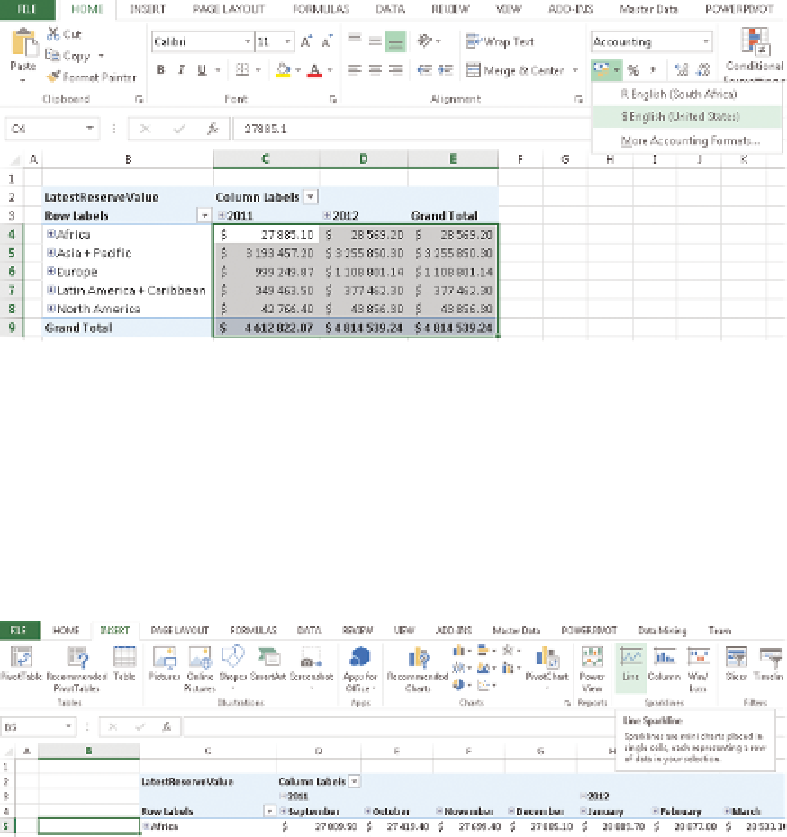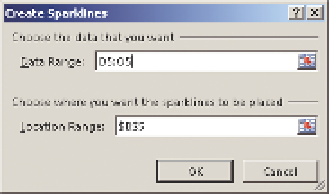Database Reference
In-Depth Information
FI g u R e 15 -18
Formatting currencies in Excel
For sparklines, specifically, the data range is not dynamic, so expand both
2011 and 2012 before inserting them. Right-click 2011 Total and remove it
by unticking Subtotal YearName. Insert another column by right-clicking in
column A and choosing Insert—you will put the sparkline here. In B5, select
Insert and then Line, as shown in Figure 15-19.
FI g u R e 15 -19
Adding sparklines to a pivot table
Choose the data range: D5 to O5, as
shown in Figure 15-20.
To finish, you need to expand the spar-
kline to all the rows. In order to know
how many rows to expand to, right-click
Africa, choose Expand/Collapse, and
then Expand Entire Field; then do the
same with Southern Africa, as shown in
Figure 15 -21.
FI g u R e 15 -20
Sparkline data range
window